Apple on Thursday announced the rollout of iOS 11.3 for iPhone, iPad, and iPod touch, watchOS 4.3 for Apple Watch, and tvOS 11.3 for Apple TV models. The iOS 11.3 brings major features and improvements over the iOS 11.2 including the ability to view your device’s battery health and all your medical records from the various hospital in the Health app. The new iOS version is also the first update for the Apple HomePod speakers since the launch.
How to download and install iOS 11.3, watchOS 4.3, and tvOS 11.3?
To download and install the new iOS version on your iPhone and iPad, go to Settings, and tap on General. Now, tap on Software Update, after which you will be asked to download the update. It is noteworthy that your device may ask you clear some space by removing some apps for the download, however after the installation is complete, the removed apps are installed again on your device. Once the update is downloaded, tap Install; you can also choose to Install Tonight or Remind Me Later. You will require plugging your device for charging, as well as provide your passcode if you have set any.
To install the watchOS 4.3 update, go to My Watch settings on your Apple Watch, followed by tapping on General > Software Update. You will need to make sure that your Apple Watch device has at least 50 per cent battery to continue with the installation process. You will also be required to ensure that the connected iPhone is close to the Apple Watch so as to receive Wi-Fi connectivity.
The Apple TV is now receiving tvOS 11.3. To install it, go the Settings app on the Apple TV and then tap on Systems > Software Update. This will prompt Apple TV to search for any update files and ask you to permit installation in case it finds one. Needless to say, your Apple TV should be plugged in during the entire installation process.
What’s new in iOS 11.3, watchOS 4.3, and tvOS 11.3?
The iOS 11.3 update comes with a hoard of new features and enhancements for the iPhone, iPad, and iPod touch models. The new iOS version brings new augmented reality experiences for the users enabling them to now use vertical surfaces such as walls, doors and horizontal surfaces such as tables, floor more accurately. The circular and uneven surfaces are now mapped more efficiently than before. The ARKit can now find and recognise the 2D images such as signs, posters, and artwork to integrate them with the AR experience. “The view of the real world through the camera now has 50 percent greater resolution and supports autofocus for an even sharper perspective,” said Apple in a company release.

Coming to the prime focus of the iOS 11.3, the update gives users more controls over the battery and how it works in the device. Apple was lambasted last year for slowing down iPhones when the batteries inside them became old. Tim Cook in multiple interviews restated that the next iOS version will offer more controls to the user over their iPhone batteries. The new feature now shows battery health of an iPhone and recommend if it needs a service. The feature can be found in Settings > Battery on iPhone 6 and later. Users can additionally turn the power management feature off, which used to come turned on by default since its introduction in iOS 10.2.1 that manages the performance of the iPhone to prevent unexpected shutdowns. This feature is located in Settings > Battery for the iPhone 6 and above models.

There are new data and privacy settings in the iOS 11.3 update that now allow users to control their data more efficiently. There is a new privacy icon, along with detailed privacy information that will appear whenever Apple asks you to grant permission to access personal information that is required for enabling certain features, Apple services, or iOS personalisation.

The new Health Records app in the iOS 11.3 is another much talked about feature that now helps patients access their medical records from multiple hospitals and institutions. Apple says that the data is encrypted and features password protection. However, this feature is currently exclusive to the United States only. There is no word on when Apple will roll out this feature to other countries including India. “With the inclusion of these new institutions, patients have greater access to their medical information including lab results, medications, conditions and more,” the company said.

With iOS 11.3, Apple has introduced a new chatting experience targeted at the professionals and businesses with their customers. Called the Business Chat, the service will allow mapping of businesses deeper into the Apple apps such as Maps, Safari, Search, and Siri on iPhone and iPad. It will be available in the beta version to the users in the US and top businesses that have availed this service will be able to roll out it for their customers. “When searching for a business in Maps, Safari, Search or Siri on iPhone and iPad, users will see the option to contact the business using Messages to ask a question about a product or service, or make a purchase using Apple Pay,” Apple noted.
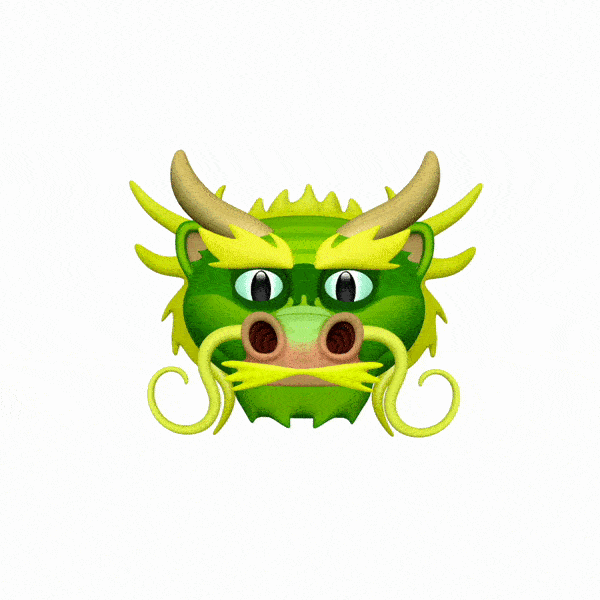
The iOS 11.3 also delivers new Animoji for the iPhone X users. The new Animoji characters include a lion, bear, dragon, and a skull. You can map your facial data on the iPhone X using the TrueDepth camera on the front to give record Animoji messages with support for voice, karaoke, and facial expressions. The new iOS version comes with some other additional features as well, such as ad-free music videos on Apple Music, support for Advanced Mobile Location, HomeKit software authentication for IoT devices, and Apple TV app support for more countries.

Coming to the watchOS 4.3, the new version brings portrait mode for the Nightstand mode. The Apple Watch users can now view all the songs and playlists stored on the associated iPhone. There are new music control options now on the Apple Watch such as ‘love’ or ‘dislike’ the song by tapping on the heart. You can also reroute audio to any AirPlay devices from your Apple Watch. The update is available on Apple Watch Series 1, Series 2, and Series 3 models.

The new tvOS 11.3 for the Apple TV 4 and Apple TV 4K comes with new frame rate matching features for the former version, as it has so far been exclusively available on the latter model. There is a new Privacy description feature now on the Apple TV launch screen. The HomeKit screens on the Apple TV now show locations where they are. However, the new update comes with AirPlay 2 support retracted.








