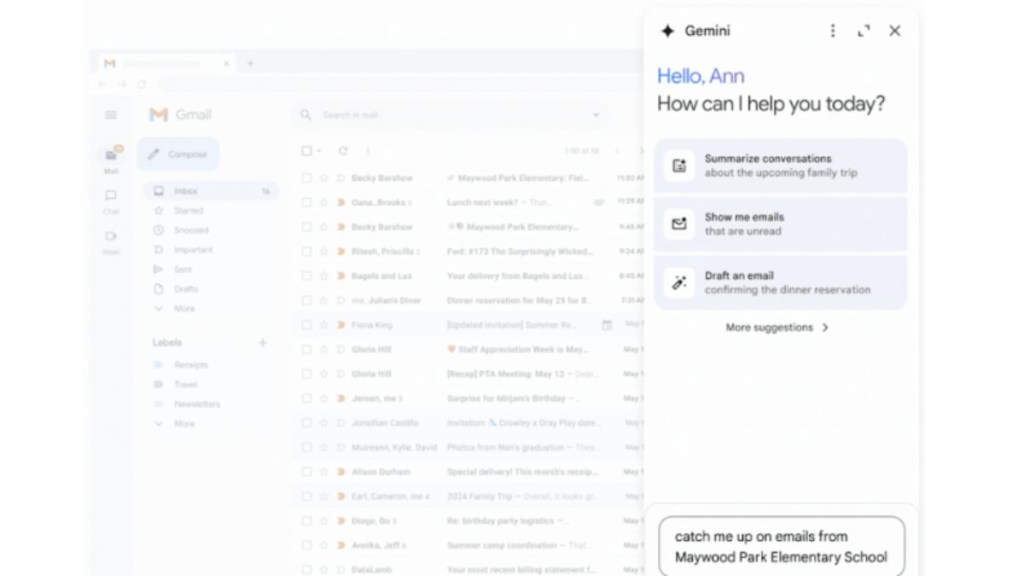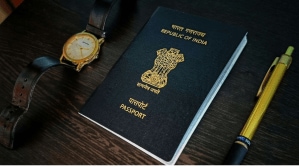After Google announced the launch of Gemini 1.5 powered side panel, at I/O 2024 last month, the Gemini side panel is now rolling out to Gmail also. The Gemini 1.5 will be now available to Gmail side panels other than Google Drive, Docs, Sheets, and Slides customers, including Google One AI Premium. As of now it is available only to paid users.
“In addition to the recent announcement of Gemini in the side panel of Google Docs, Google Sheets, Google Slides, and Drive, we’re excited to introduce the general availability of Gemini in the Gmail side panel,” Google explained in its official blog. It is expected with the new update the end users will also be benefitted.
What are the new features?
It looks like with the new update you can leverage Google’s most capable models, including the Gemini 1.5 Pro model with a longer context window and more advanced reasoning. In addition to this you can now use Gemini 1.5 pro in Gmail on web to:
- Summarize an email thread
- Suggest responses to an email thread
- Get help drafting an email
- Ask questions and find specific information from emails within your inbox or from your Google Drive files
Other updates you can’t miss
Reportedly, you can also use Gemini in the Gmail mobile app on Android and iOS to analyze email threads and see a summarized view with the key highlights, just as you can with the side panel on the web.
According to Google’s official blog other additional mobile features like Contextual Smart Reply and Gmail Q&A are expected to be coming soon. Reports from 9to5 google suggest that the side panels will be fully rolled out over the coming weeks for Google One AI Premium, Gemini Business and Enterprise add-on, Gemini Education and Education Premium add-on.
How to access the updates?
So how can you use this feature in your daily Gmail workspace? Given below are the steps to access it:
- You can access the Gemini in the side panel by clicking on “Ask Gemini” (spark button) in the top right corner of Gmail, Docs, Sheets, Slides, and Drive on the web.
- In case you are not able to do so, you can visit the Help Center to learn more about collaborating with Gemini in Google Drive, as well as Google Docs, Sheets, and Slides.
Furthermore, Gemini 1.5 pro will also join other inline AI features such as Help me write, visualize, and organize that have already launched, as reported by 9to5 Google.
Follow FE Tech Bytes on Twitter, Instagram, LinkedIn, Facebook