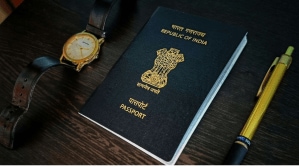As Meta launches its Meta AI chatbot in India, here’s a look how you can use it. Reportedly, now you can use the AI chatbot in apps such as WhatsApp, Facebook, Instagram, Messenger.
Reportedly, Meta AI was launched almost two months ago. Earlier Meta Ai was only available in countries such as New Zealand, Canada, and Australia.
Decoding Meta AI
‘Built on Meta Llama 3, our most advanced model to date, Meta AI is an intelligent assistant that is capable of complex reasoning, following instructions, visualizing ideas, and solving nuanced problems’, ai.meta.com. explained in an official blog post. This new feature allows users to engage more efficiently with Meta AI by providing recommendations and prompts directly within the search interface.
So what are the advantages of using Meta AI in your daily social media apps. Here’s how you can be benefitted:
- Get latest and up-to-date information on different topics
- Recommendations
- Generation of ideas
- Translating images and texts in different languages
- Poem generation
- Summarising texts
- Professional email writing
- Contention creation
- Generation of images
- Visualizing ideas
- Problem solving
- Exploring interests
How to use Meta AI
According to sources, WhatsApp has also begun rolling out its Meta AI chatbot feature. After opening the WhatsApp app, you will notice a “Blue Ring” icon located in the bottom right corner.
After installing the update from Play store, tapping this icon opens a new window. Now in this new window you can type or record their queries using voice input. If Meta AI has been rolled on your WhatsApp application, follow below steps to use it in chats.
- Open the WhatsApp application.
- Go to any of the chats.
- Click on ‘Meta AI’ icon on the Chats tab.
- If prompted, read and accept the terms.
- Select a prompt or type your own.
- Send the prompted text.
If you have the Meta AI installed in Instagram, you need to follow the instructions given below for using the chatbot in Instagram:
- Open any existing conversation.
- Tap Message at the bottom.
- Enter “@” and then tap Meta AI.
- Enter your question or request for Meta AI, then tap next to your message.
- Your question and Meta AI’s response will be sent as messages in the chat.
If you want to use Meta AI in Facebook messenger, follow the steps given below:
- Open any existing chat.
- In the text bar, enter @ then tap Meta AI.
- Write your message in the Meta AI.
- Meta AI will generate a response to your query and that will be sent as a message in the chat.
Moreover, with Meta AI in your social media apps, you don’t need to leave the app for using it in feeds, chats, and more to complete tasks, produce content, and delve deeply into different topics.
Follow FE Tech Bytes on Twitter, Instagram, LinkedIn, Facebook