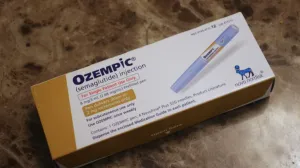Have you recently relocated to a place different from the one mentioned in your Aadhaar details? If yes, then your Aadhaar details need to be updated, as per the directions from the Unique Identification Authority of India, or UIDAI. The address change in Aadhaar is also necessary if you have got a wrong address registered. Since the Aadhaar details are now applicable almost everywhere, you may not want your wrong or dated address to reflect. UIDAI has an easier way where you can get your address changed in your Aadhaar details without having to queue up at the physical centres.
How to change address in Aadhaar
In order to change the address at the ease of a few clicks, you will need basic things – a computer, Internet connection, and your Aadhaar number. Here are the steps that you need to follow to change the address online:
Step 1 – Go to UIDAI website, followed by clicking on Address Update Request. This will open a separate portal where all the instructions have been mentioned. Upon reading these, you will have to click on Proceed at the bottom.
Step 2 – Now, enter your Aadhaar number, enter the CAPTCHA and hit the Send OTP button.
Step 3 – The next window will ask you to enter the One-Time Password (OTP) received by you on your registered mobile number.
Step 4 – Next, you will be asked to change the address by area pin code or by your address
Step 5 – Now you will see the form where you will enter your new address along with other details, then hit Submit.
Step 6 – You will now be asked to produce a proof of your the new address – voter card, PAN card, passport, credit card statement, electricity bill etc.
Step 7 – Here, you will be asked to choose a BPO service provider by clicking on a radio icon. Now hit Submit and you’re done.
The new address entered by you is now received by UIDAI, however, the new address details are subject to verifications conducted by UIDAI, post which the database will be refreshed to allow the new address to replace the old one. You can later get a hard copy of your Aadhaar, if needed, with the new address details.