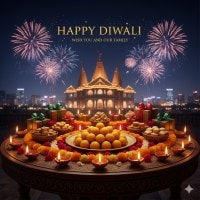AI is now being incorporated into every aspect of our daily lives. With the use of generative AI, people may streamline their jobs and save time on tasks like asking for help with assignments, arranging trips, and finding recipes. Bing Image Creator is one such AI tool that helps people generate images.
Also Read: Microsoft’s Bing AI comes to Google Chrome but with these restrictions
The DALL-E image generator from OpenAI powers Microsoft’s Image Creator, an AI-based system that is present in your browser. Users of the system are given the option to generate an infinite number of images using their own text prompts. Projects, visual narratives, presentations, and other things can all benefit from using the AI picture generator. Follow this guide to make use of this generative AI tool.
Microsoft Edge supports Bing Image Creator. Simply click the Bing Image Creator symbol in the sidebar to utilise it in Edge. Bing chat in Edge also gives you access to it.
- Go to the following website in your browser: bing.com/images/create.
- Find the “Join & Create” button on the page, and then click it.
- To continue, you must have a Microsoft account. Sign in with your account, if you have one. If not, open a fresh account.
- Once you have logged in, you may add your own prompt or even click “Surprise Me” to receive a suggested prompt from a list of pre-made prompts.
- Click the “Create” button to begin the image-generating process after inputting a question. You will obtain up to four different image outcomes for each request, and image generation will take about 10 to 20 seconds.
- Once an image has been created, you can save it or copy and paste it as necessary. It should be noted that each created prompt uses one “Boost.”
Also Read: Microsoft gives Bing, Edge “big” AI powered shopping makeover; here’s what’s new
One must have noted that they need something called “Boost” to be able to create images. Boost is the currency that is utilised to generate images quickly. Every user originally gets 25 boosts per week, and if they run out, they may spend Microsoft Rewards points to buy more. However, users will have to wait until image generation if they run out of boosts. Depending on the server and prompt, the wait time can range from a few seconds to a few hours.
Follow FE Tech Bytes on Twitter, Instagram, LinkedIn, Facebook