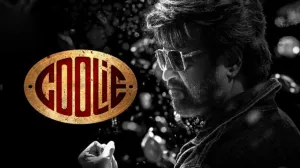Amazon Music has finally been launched in India in entirety. Amazon Music is a part of the Amazon Prime subscription in India that now costs Rs 999 annually. Last year, Amazon rolled out Amazon Music only as a part of the Echo devices, however, the company has now extended the Amazon Music services to all the platforms – Android, iOS, and Web. Amazon Music hosts a wide collection of Bollywood, Tamil, Telugu, Malayalam, Kannada, Punjabi, Marathi, Bhojpuri, Gujarati, Rajasthani, and English song and album titles.
Amazon Music is a part of the annual Prime subscription that recently came out of the introductory offer to cost Rs 999 for a year. This translates to around Rs 84 per month, which makes it more affordable than Google Play Music (Rs 99 per month), Apple Music (Rs 120 per month, Saavn Pro (Rs 99 per month), Gaana Plus (Rs 99 per month), and Wynk Music Pro (Rs 99 per month for non-Airtel and Rs 49 for Airtel customers). Apple Music, however, comes with one more tier plan for the students that costs Rs 60 in India – the cheapest of all.
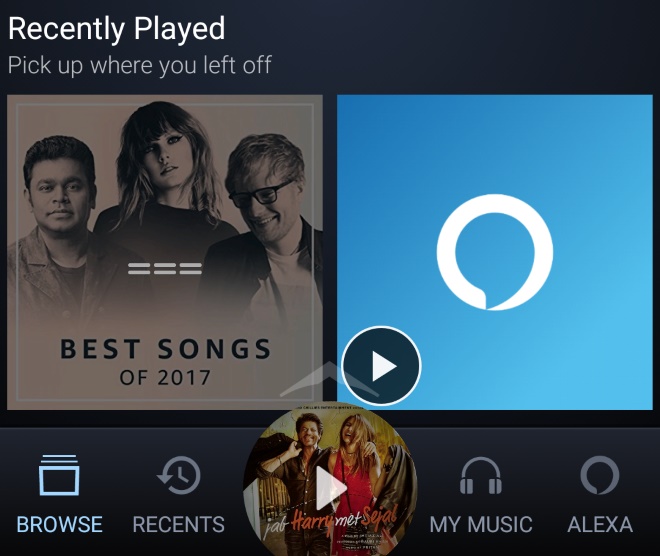
If you are a new user to Amazon Music service, the app will ask you to set your music preferences from the aforementioned languages. Unlike the music services offered by rivals – Google Play Music and Apple Music, Amazon Music does not offer preferences based on music genres. The preferences that you set will be used to curate playlists and songs for you. In case you already use Amazon Music via Echo devices, your music history will be available in the app. In addition, the users can also visit music.amazon.in to listen to music.
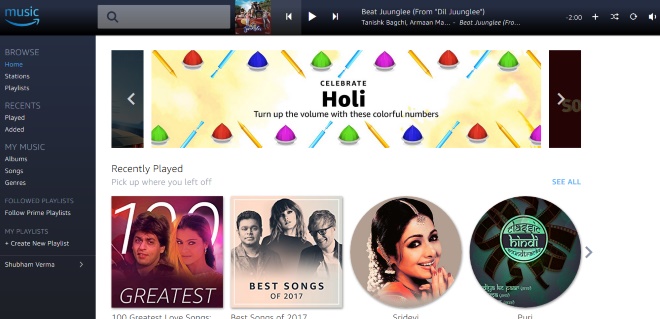
The Amazon Music app interface is pretty neat and easy to operate. The music controls come with swipe gestures where if you swipe right on the music circle widget at the bottom, the song is forwarded while swiping left rewinds the song. Long-pressing the circle pops up basic music controls – play, pause, next, previous, shuffle, and repeat. You can also swipe up the circle to open the player showing album art, song details and the music controls. You also get a menu that opens upon tapping on the top right three dots where you can add the song currently playing to My Music, download the song, add it to playlist, go to a playlist and an album, view the play queue, share the song, and see the song recommendations from Amazon that other listeners also listened to while playing the current song. The app features Alexa integration to take voice commands to play music.