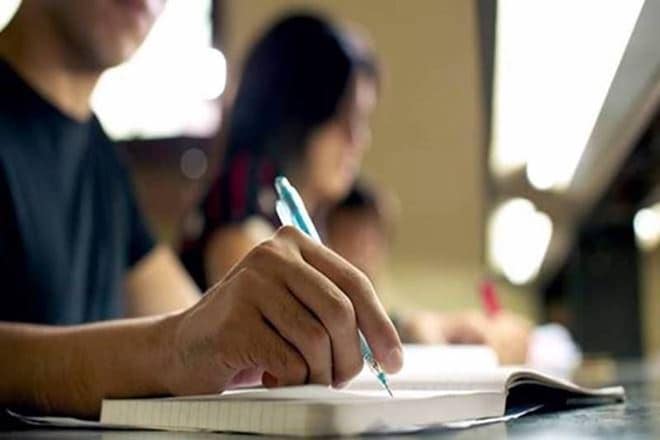BEd entrance exam 2017 results: How to check Panjab University BEd exam 2017 results – Candidates who had appeared for the exam can following the steps mentioned below to check and download Panjab University BEd exam 2017 results: Step 1: Go to the official website – pbbedadmissions.puchd.ac.in; Step 2: On the homepage, towards to the top, click on the link ‘Click here to view Result/Merit Lists (For Entrance Test held on 29th October, 2017)’; Step 3: A new page will open; Step 4: Various links will be displayed for all categories. Click on the relevant one; Step 5: A pdf file will open displaying the merit list; Step 6: Check your name in the list; Step 7: Take a print out of the file for the future purpose.
Panjab University (PU) has declared the results of the BEd examination on the official website pbbedadmissions.puchd.ac.in. The examination was conducted on Sunday, October 29, 2017. Candidates seeking admission to the Bachelor of Education degree programme gave the exam for which the result has now been announced on the official website. PU conducted the B.Ed exams for the first time in its history after the admissions had closed and still 8,000 seats were left vacant. The exam was held to fill 8,000 vacant seats after admissions. This is one of the exams where there is more vacancy in comparison to the candidates applied for it. As many as 4,186 registered for the exam, of which, 4,037 students turned up for the B.Ed exam at the University’s campus on Sunday in Chandigarh city.
On October 9, the Panjab University informed the Punjab and Haryana High Court that about 9,206 seats were vacant in BEd colleges. The court observed the state government may hold another common entrance test or it may invite applications directly from the candidates. The online application process had started on October 24 and ended on October 25.