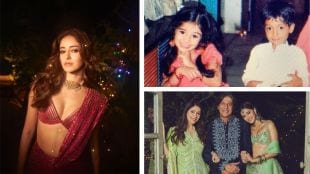-
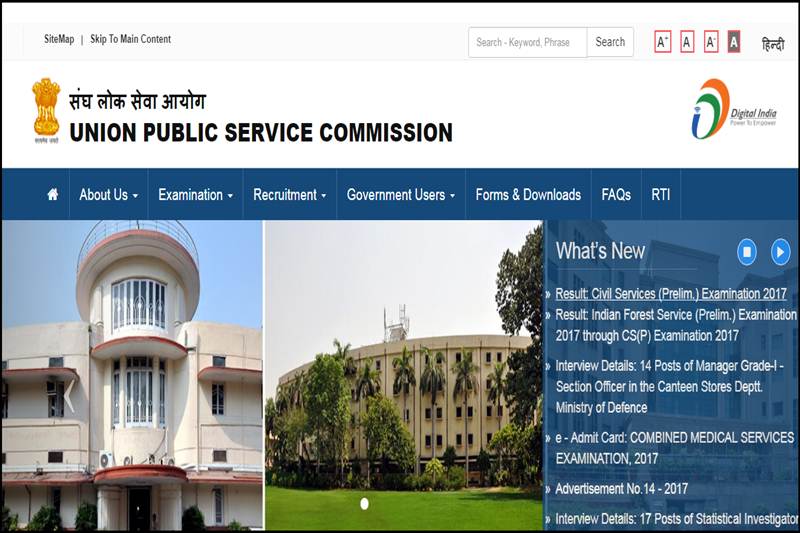
UPSC Prelims 2017 Results: The Union Public Service Commission (UPSC) has declared the preliminary scores of the civil services examination today on the official website at upsc.gov.in. Candidates who appeared for the said examination can check their scores now as the result link has been activated by UPSC. All the very best!! (Photo: IE)
-

UPSC Prelims 2017 Results: Those who have successfully qualified the first level of the examination will be called for the mains examination of UPSC. In order to appear for the mains examination, candidates will have to submit fill a detailed application form (DAF) for civil services mains examination (2017) that is available online. UPSC conducts both preliminary examination along with the mains which is followed by an interview round every year for selecting people for various posts in the Indian Administrative Service (IAS), Indian Foreign Service (IFS) and Indian Police Service (IPS) among others. (Photo: IE)
-

Candidates who have appeared for the following can check their respective results on the official website. (IE)
-

Steps to check UPSC Prelims 2017 Results: Candidates who appeared for the examination can check their results by following the below mentioned steps – Step 1: Visit the official website of UPSC at upsc.gov.in; Step 2: On the home page click on the link that says, 'UPSC prelims Result'; Step 3: Now enter your details and press enter; Step 4: Check your result and download the same for future. (Photo: IE)

Aadhaar Card update October 2025: Here’s how to change name, address, date of birth and phone number online in simple steps