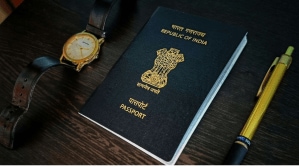Shoutout to all photo enthusiasts who use WhatsApp. The Meta-owned popular messaging app has rolled out a new feature that makes sharing high-resolution images even easier. Users can now set HD as the default option for sending photos and videos, ensuring the media exchanged are in their best of quality.
Previously, WhatsApp users had to manually select HD quality each time they wanted to send a photo or video. This update streamlines the process, saving users time and ensuring their media aren’t unintentionally compressed.
While the HD option offers a significant improvement in image fidelity, it’s important to remember that with HD option enabled, every video or photo will be shared in high resolution. Users with limited data plans may want to consider this before enabling the HD default setting.
How to set HD as default option
To set HD quality as the default, open WhatsApp Settings > Storage and data > Media upload quality. Select HD quality. HD media isn’t currently available for status updates or profile pictures.
WhatsApp is a popular platform for sharing media, but users sometimes come across difficulties, especially when sending long videos. To address this, WhatsApp recommends few strategies. Users with slower internet connections may struggle with sending large files and HD media, as the platform imposes a maximum file size limit of 64MB for videos on all platforms. To mitigate this issue, WhatsApp suggests lowering the video quality or reducing its length before sending. Alternatively, users can upload longer videos as documents, with a maximum size of upto 2 GB. Another option is to utilise the forward media feature to send previously received videos efficiently within chats.