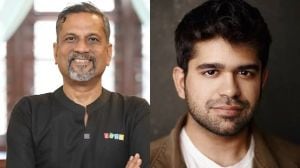WhatsApp has introduced a new feature that allows users to link their existing account to a secondary mobile phone. The feature is now available to all beta testers who have installed the latest version of WhatsApp beta for Android. The update can be downloaded from the Google Play Store.
With this feature, users can access the same WhatsApp account from two different devices making it easier to stay connected with their contacts even when switching between devices.
WhatsApp Companion Mode feature
This has to be one of the most highly anticipated WhatsApp features so far, particularly for those who use multiple devices or switch between devices frequently.
Previously, users could only use their WhatsApp account on a single device at a time, which meant that they had to log out of one device in order to access their account on another. With the new feature, users can easily switch between devices and access their chats, messages, and media on both devices simultaneously.
ALSO READ l WhatsApp to let users edit contacts without leaving the app: All you need to know about feature update
WaBetaInfo, the WhatsApp-update tracking website, reports that the new mode allows user to link WhatsApp to a secondary device and access chats on secondary device without active internet on the main phone.
How to use WhatsApp Companion mode
To link a secondary device to their WhatsApp account, users will need to first download the latest beta of WhatsApp Messenger or WhatsApp Business from the Google Play Store on their Android phone. Tap on “Link a device” shown in the overflow menu of the registration screen. Open WhatsApp on your primary device, tap Settings and then on Linked devices. Point the primary phone to secondary mobile phone to scan the QR Code. The linked device will then have access to all of the user’s existing chats and messages, and any new messages or media will be synced across both devices.
ALSO READ l Instagram ensures users take informed decision on content: India policy head
This feature has already been rolled out to beta testers on Android, and it is expected to be made available to all WhatsApp users on both Android and iOS in the near future.