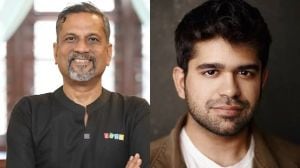WhatsApp has begun rolling out end-to-end encryption for iCloud and Google Drive backups, months after the Facebook-owned messenger app first conducted internal tests.
WhatsApp announced last month that it would roll out end-to-end encrypted cloud backups for iOS and Android. The feature, an opt-in option, will help users prevent third parties from accessing their backup. The company has claimed that the update would also protect chat history stored in backups.
Announcing the rolling out of the end-to-end encryption for cloud backups, Facebook CEO Mark Zuckerberg wrote: “End-to-end encrypted backups for WhatsApp starting to roll out today. Proud of the team for continuing to lead on security for your private conversations.”
The feature will be gradually rolled out globally for iOS and Android to provide an additional security layer for cloud backups.
WhatsApp has been providing end-to-end encryption as a default option for messages on the platform since 2016. However, the feature was not available for chat and media content backed up in the cloud.
“Starting today, we are making available an extra, optional layer of security to protect backups stored on Google Drive or iCloud with end-to-end encryption,” WhatsApp said in its blog about the feature.
“If someone chooses to backup their chat history with end-to-end encryption, it will be accessible only to them, and no one will be able to unlock their backup, not even WhatsApp. Neither WhatsApp nor the backup service provider (like Apple) will be able to access their end-to-end encryption key or their end-to-end encrypted backup.”
Enabling end-to-end encryption
The latest update is gradually being rolled out for both iOS and Android. Having the latest version of WhatsApp on the device is mandatory to get the update.
Unlike the default end-to-end encryption, the encryption for cloud backups needs to be enabled manually from the Settings page.
On the Setting page, tapping on Chats > Chat Backups > End-to-End Encrypted Backups and then following the screen prompts will enable the feature. A password or a 64-bit encryption key will be required for the backup.