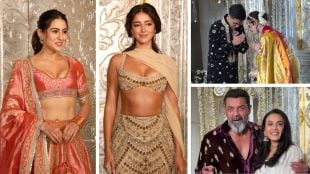With so many of us are working from home because of the Covid-19 pandemic, we can’t rely on IT to do it all for us, or to show up at our desks with a smile and a USB drive filled with all those precious files from aeons ago. In such a scenario, it is critical to have a secure backup of our data— both organisational or personal. The good news is that backup isn’t that hard to do right—the hardest part is just getting round to doing it properly. Paul Ducklin, principal research scientist at UK-based IT security firm Sophos outlines five simple tips that will help you to keep your work and home data safe:
Make it a regular practice
In the early days of PCs, the main reason people made backups was because of the sheer unreliability of hardware and software. Fast forward to 2020; we face a clear and present danger from data loss due to malware, notably ransomware. A regular and reliable backup process will protect you from unexpected data loss of any sort, including cases – as many people will have experienced when coronavirus lockdowns started and they couldn’t get back into the office – where your data isn’t lost, but you can’t get at it anyway.
Don’t leave backups online
You need to assume, if your backups are accessible online, that the crooks will find them and wipe them out (or steal them and then wipe them out) as part of their attack. So, think of live snapshots and real-time backups that you keep online as secondary copies, and make sure you also keep true backup copies offline. Whether you’re at home or at work, you can often do that simply by unplugging backup devices or explicitly logging out from cloud backup accounts. Add two-factor authentication to your cloud backup accounts.
Don’t make backups that everyone can read
A removable drive stored in a safe-deposit box at your bank is an excellent way to protect your most vital backups, but that’s useless if you’re in coronavirus lockdown. Fortunately, there’s an reliable way to protect your offsite data, whether it’s in the cloud or on a removable device, and that’s to encrypt it before it leaves your own laptop or network. To help you out, Windows has BitLocker, Macs have FileVault, and Linux has LUKS and cryptsetup, which can be used to create encrypted drives and partitions.
Don’t neglect the “restore” part
You haven’t really backed anything up unless you can restore it. Treat restoring backups like a fire drill: you are going down the fire escape, out into the street and getting clear of the building when there isn’t an actual fire so that if the real thing ever happens, you aren’t fighting against both fear and unfamiliarity at the same time. Test yourself: work out how long it takes to get the backup ready for restoring, how long it takes to extract everything, and how reliably and quickly you can restore just a single file without restoring everything else, which you might not want.
Don’t put it off until tomorrow
The only backup you will ever regret…is the one you didn’t make.