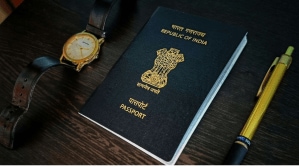Google has introduced a new feature in its Chrome browser aimed at reducing unwanted website notifications. This update is designed to automatically remove notification permissions from websites that users no longer engage with, thereby helping to clean up clutter and improve the browsing experience.
Tackling Notification Overload
Website notifications have been created to keep users updated with important information. However, with time, they’ve become a menace bombarding people with unwanted information. Many sites ask for permission to send notifications but rarely offer anything useful in return.
Thereofore while addressing this issue, Google found that less than 1% of users actually interact with these prompts. So, to reduce the annoyance, Chrome will now automatically disable notifications from websites that users haven’t visited for some time.
How the Feature Works?
This new feature works on both desktop and Android versions of Chrome. When a website’s notifications go unseen for an extended period, Chrome will remove that websites permission automatically. Users will get a notification letting them know that the site’s permission has been removed.
If users want to keep receiving notifications from a particular website, they can easily restore access through the browser’s Safety Check or by adjusting settings manually.
Impact on Users and Developers?
Google’s internal testing has shown encouraging results. By cutting back on excessive notifications, users experienced fewer distractions. Interestingly, sites that send fewer and more relevant notifications actually saw a slight increase in user engagement such as clicks on alerts. This means that sending fewer notifications can lead to better results, encouraging developers to focus on quality over quantity.
What Users should do to benefit from this feature?
Here are a few tips for users to get the most out of this new feature:
Review revoked permissions in the Chrome Safety Check.
Re-enable notifications for websites you still trust or need.
Disable auto-revocation if you prefer to manage everything manually.
Pay attention to notification behavior to ensure a smoother experience.
Google’s new update is a step forward in creating a more user-friendly browser. By automatically cleaning up unused permissions, Chrome helps reduce distractions while encouraging websites to be more thoughtful with their notifications.