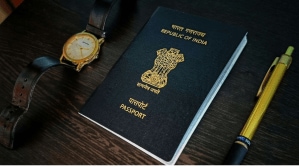As more smartphones start getting eSIM, it is always a great idea to have the know-how of converting your old physical SIM card to a digital eSIM. eSIM has been around for years on premium phones and LTE smartwatches to enable all-time data connectivity. Compared to physical SIM cards, eSIM technology adds an extra layer of security in the event of theft and negates the need to manually insert cards inside.
India’s leading telecom providers – Jio and Airtel, offer eSIM services for their prepaid and postpaid customers. While the process to get an eSIM was slightly complex, both service providers have gone the extra mile in making the process easier, hoping that more customers will upgrade to the newer technology.
Instead of the complex SMS-based process, you can now get an eSIM via the official apps of Airtel and Jio.
How to activate eSIM on Airtel
- Download the Airtel Thanks app from the app store.
- Now login via the phone number that you want to upgrade to eSIM.
- Next, go to the ‘ Home’ page and scroll down to ‘ shortcuts’. Click on the ‘ upgrade to eSIM’ icon and initiate the eSIM request
- Alternatively, you can tap on the search bar and look for eSIM. You will get the option to upgrade to eSIM.
- Now, choose your device for the installation. If you want the eSIM on the device you have logged in, choose ‘this device’. If you want eSIM for another device, choose ‘another device’.
- Now enter your 32-digit EID number for the same device.
- Next, you will receive an OTP to authenticate the process. Complete the verification process from the registered phone number. You will also get a verification call for the same.
- Following the verification process, your Airtel eSIM request is now submitted and ready to be configured.
- You need to configure your eSIM settings according to your device after two hours.Your phone will download the eSIM to your device and follow the process.
- After switching from a physical SIM to an eSIM, you need to activate the new eSIM profile by removing the physical SIM and restarting your device.
Note that you should not delete the eSIM profile from your device once active. Also, note that you do not factory reset your device without transferring the eSIM first.
If you don’t receive the QR code within 30 minutes of the activation request, send “NOSIM” to 121 via SMS to avoid physical SIM disconnection.
Activating eSIM on Jio
- Download, log in and open the MyJio app.
- In the search bar, type ‘eSIM’ and select ‘Switch to eSIM’
- Now confirm your email address and enter the EID number of your eSIM device. You can find this number in the About section under the Settings menu.
- Next, verify your request by entering the OTP sent to your Jio number and confirming via the IVR.
- After your eSIM request is processed, you’ll get a notification with your eSIM profile on your mobile or a eSIM profile QR code via email from notification@jio.com. Follow the instructions to install the eSIM on your device.
How to install eSIM profile on Android, iOS
For iPhones:
Go to Settings > Mobile Data > Add Data Plan. Scan the QR code.
For Android:
Go to Settings > Network & Internet (or Connections on Samsung) > SIMs (or SIM card manager) > Add SIM or Add Mobile Plan. Choose to scan a QR code. Scan the QR code and follow the on-screen instructions to install the eSIM.