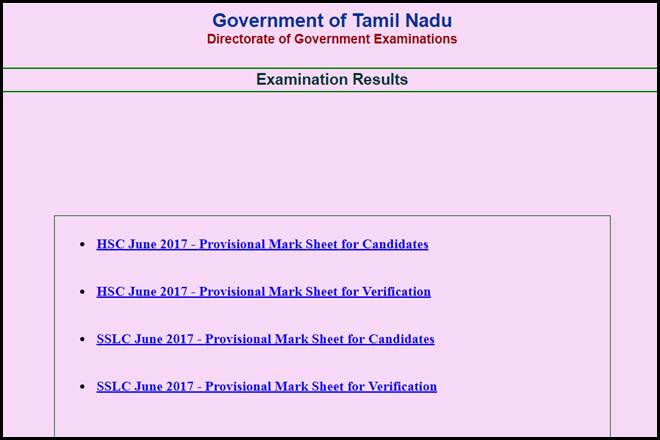TN SSLC supplementary result 2017: Tamil Nadu’s Directorate of Government Examinations (DGE) on Friday, on July 28, declared the results of Secondary School Leaving Certificate (SSLC) class 10 supplementary examinations. Candidates who had appeared for the exam may now check their result on the official website – dge.tn.gov.in or tnresults.nic.in. To access the result students have to enter their SSLC June Registration number along with the Date of birth. As per the reports by Indian Express, among them, 94.4 per cent students passed the exam and girls with a pass percentage of 94.5 per cent outshone boys who had a pass percentage of 89.3 per cent. Those who did not clear the main SSLC exams this year appeared for the supplementary or re-appear exams conducted in June. The examination was conducted at various examination centers across the state. For the students who were eagerly waiting for the results of Tamil Nadu SSLC supplementary may now check their results. Students can log on to the official website and follow the below-mentioned steps to check and download the result:
Step 1: Log on to the official website – dge.tn.gov.in or tnresults.nic.in
Step 2: Click on the SSLC supplementary result 2017
Step 3: Enter SSLC June Registration number and Date of birth details of the candidate
Step 4: Submit the details
Step 5: Click on view result
Step 6: Download the result and save a copy for future use
Tamil Nadu exam results will be available for all the students of all districts like Chennai, Kancheepuram, Vellore, Thiruvallur, Salem, Viluppuram, Coimbatore, Tirunelveli, Madurai, Tiruchirappalli, Cuddalore, Tiruppur, Tiruvannamalai, Thanjavur, Erode, Dindigul, Virudhunagar, Krishnagiri, Kanniyakumari, Thoothukkudi, Namakkal, Pudukkottai, Nagapattinam, Dharmapuri, Ramanathapuram, Sivaganga, Thiruvarur, Theni, Karur. Ariyalur, The Nilgiris and Perambalure etc. So the students can check their results very easily through the web portal.