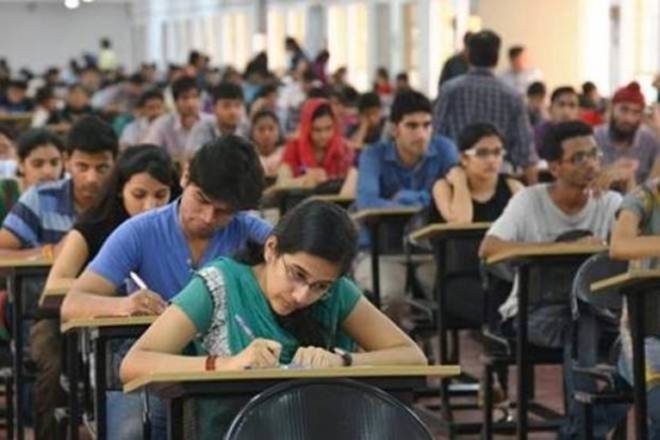JEE Main admit card: The wait is over for thousands of students planning to appear for JEE 2019. The National Testing Agency (NTA) has released admit card for the same on its official website jeemain.nic.in. The examination for courses like B., Btech and B.Arch will start from April 7.
Paper I for admission to B.Arch programmes will be held on April 7, while paper-II for admission in programmes like B.E or B.Tech will be held on April 8, 9, 10 and 12. The exam will be held for three hours and two shifts. While the first shift will begin at 9:30 am, the second exam will start at at 2:30 pm.
Candidates will find details exam dates, time, exam centre and other details on the admit card. Itself. At the time of exam, if any detail of candidate is found to be wrong, he/she might not be allowed to sit for the exam.
Here’s how you can download the admit card
1) Candidates may first visit the official website jeemain.nic.in.
2) They may now click to a link in website saying, ‘JEE Main April 2019 admit card’
3) After this candidates will be redirected to a new page.
4) They may now log in using the registration number
5) After this, the admit card will appear
After downloading the admit card, candidates are advised to take out a print out. They are advised to take out a print out on an A4 sized sheet. They are also required to take the admit card to the exam centre, without entry will not be given to the exam hall.
Also read: JEE Main admit card expected on Wednesday; Check details at jeemain.nic.in
Candidates who successfully clear the JEE Main 2019 examination would be eligible to sit for the JEE (Advaned) exam. The JEE main examination is used for admission to various engineering and architecture courses, while the JEE Advanced is required for admission to the IITs.