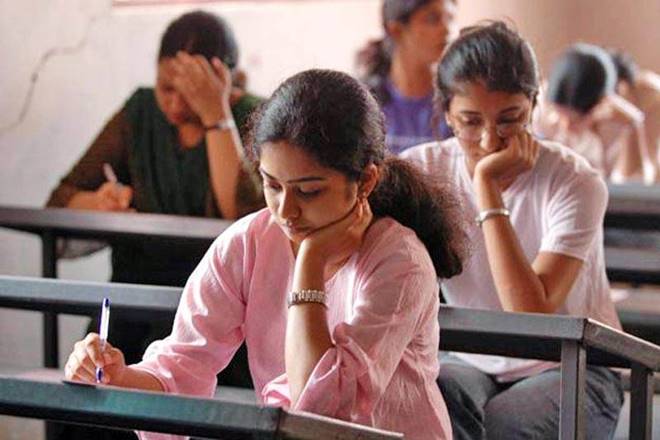Gauhati University result: The university has declared the results for the semester four exams of arts, science and commerce courses. The students who have appeared in the examinations can visit the official website – gauhati.ac.in – to check their scores. The examinations were held in the months of November and December, last year. After a wait for more than seven months, the results are declared online. However, the results published on net are for immediate information to the examinees, claims the university and says that it is not responsible for any inadvertent error that may have crept in the results being published on Net. These cannot be treated as original mark sheets. Original mark sheets have been issued by the University separately. Meanwhile, here are the steps to check the results online:
Step 1: Visit the official website of GauhatiUniversity: gauhati.ac.in.
Step 2: On the top of the page, an icon of ‘Results’ is highlighted with yellow colour. Click on it.
Step 3: A new page will open with a list of results for different semesters and courses.
Step 4: Click on the required notification.
Step 5: Enter your ‘Roll Code’ and ‘Roll Number’. Click ‘Check Result’
Step 6: Download the result for future reference.
The results for the semester six exams of Microbiology as well as for the semester two exams of arts, science and commerce courses have also been declared. The students who appeared in the exams also need to follow the above mentioned steps to check their results.
All the best!