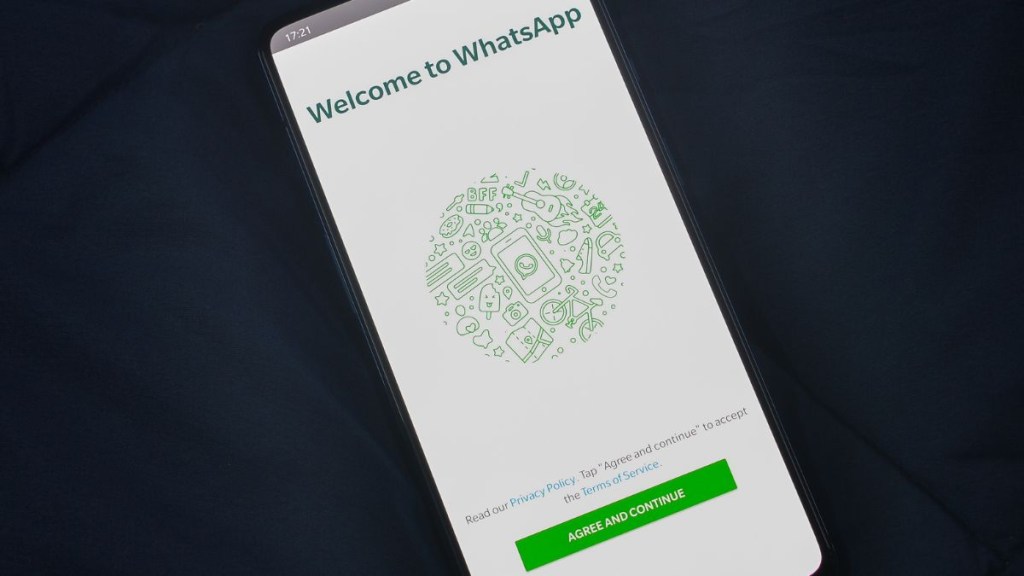Whatsapp, the meta-owned instant messaging service introduced the screen share feature in 2023. This feature enables the users to share their screens with other users while they are together on a video call. A similar feature is available on other video-calling platforms such as Google Meet and Zoom. The screen can be shared using WhatsApp’s Android, iPhone, and Windows desktop apps.
When this feature is enabled, the other participants in the video call can see everything that the user, who has shared their screen, can see on their phone. This feature is handy in multiple situations, from collaboration to teaching.
How to use WhatsApp’s screen sharing
The steps are quite similar to sharing the screen on both WhatsApp’s Android and iOS apps. It is important to note that the entire screen is to be shared while using this feature on mobile devices. It is possible to switch between apps while sharing the screen and everything will be visible to others on the call.
Here’s how you can enable the screen sharing feature on WhatsApp app:
– Start a video call on the app.
– Tap on the screen-sharing icon that is located at the button of the display.
– Confirm that you want your screen to be shared.
– The screen will now be visible to the other people on the screen.
– Return to WhatsApp
– If you want to stop sharing the screen, tap on the Stop Sharing option.
How to share screen on WhatsApp Windows
On the desktop app, WhatsApp allows its users to either share their entire screen or just one specific app.
– Start a video call on the desktop app
– Click the share icon on the screen
– Select your screen-sharing preference.
– You can stop sharing the screen by selecting the “Stop” icon.