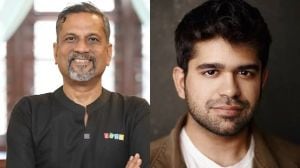Gmail recently got its biggest design makeover and feature overhaul for the first time in over 14 years. The new Gmail for Web now exhibits Material Theme, along with some nifty features and options that have been in high demand by the users. While most of the features became available with the redesign launch, some other features became visible gradually. One of the incremental features is the @mention that lets the user mention a user in the email, much like mentioning people on Twitter and Facebook. Besides, the Gmail Confidential Mode has now begun rolling too.
The new Gmail @mention feature will be available in the Compose pop-up box that is meant for creating emails. The users can mention anyone that they have previously emailed, contacted, or the people in the contact list. The mentioned email address is clickable, which means that people who get the email, as well as the sender, will be able to perform actions such as sending an email to the mentioned email address by just clicking on it. The mentioned email addresses will be automatically added to the Mailto: list of the sender’s Gmail account.
The @mention feature is currently rolling out to the Gmail desktop version. However, the Gmail users who access their account with the help of third-party clients such as Outlook, Thunderbird will not see the @mention feature. Moreover, if the user replaces the ‘@’ symbol with the plus ‘+’ symbol, the mentioned email address post that symbol will be added to the recipients’ list for the particular email.
Also, the much-talked Confidential Mode is now rolling out to the Gmail users. The feature was introduced with the launch of the new Gmail, however, it remained dormant for a few days initially. The Confidential Mode feature allows the users to set a timeline for when the email they are sending will expire. The contents of the email sent in the Confidential Mode will not permit copying, pasting, downloading, and printing on the receiver’s end. Gmail also recently rolled out the Nudge feature that reminds the user of the unattended emails that slipped through the cracks.