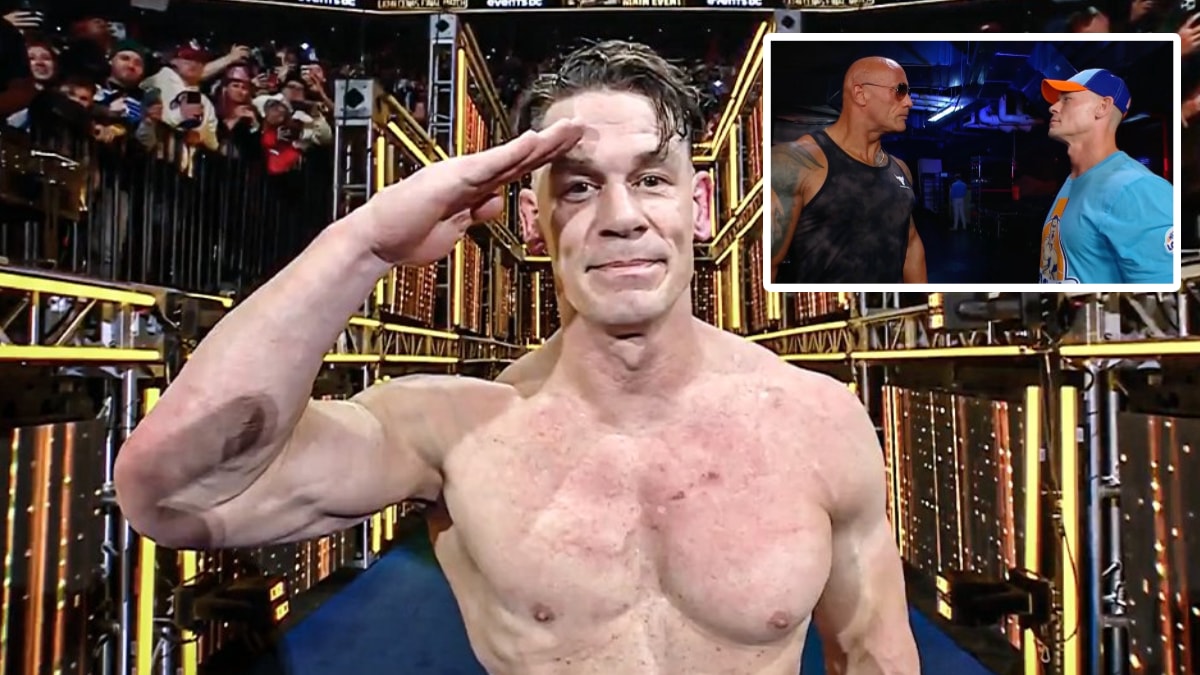Amidst the rising cybercrimes, the National Security Agency (NSA), a security agency, has warned against new threats. The NSA recently warned that your phone might be at risk. It also said that there are many inbuilt features that can pose a threat to your phone. So, how do you stay safe? Here’s a detailed look at the threats and how to stay safe from them.
Your phone might be at risk: Why
According to the security team, zero-click attacks can be initiated by fraudsters. So, how does this affect your phone? With this attack, fraudsters can get access to your phone remotely. Your phone then gets exploited. Your phone will get controlled by them and result in money laundering and other threats. In addition to this your phone can also face a close access network attack.
So, in order to stay safe the NSA advised that you need to reboot your phone once a week. This would keep your phone safe from all the above mentioned threats. In addition to this, the security team has come up with other safety regulations that could keep you safe.
The safety road ahead
So in order to stay safe from malware, spyware and phishing activities, you can maintain the steps mentioned below:
- First keep your phone always updated. Frequent updates help to get the latest security patches. Also, your phone speed remains good.
- Next you need to click on clickbait messages. Avoid falling for advertisements such as ‘click to get reward.’ Often these messages can land you up in money laundering scams.
- Try to avoid connecting to public WiFi connections. There are many examples of scams taking place in such spots. For example, once you connect to any public WiFi, you knowingly give access to your phone publicly. It’s always advisable to install a VPN in your devices so that there’s some kind of safety patch.
- Keep your devices protected by adding strong passwords. To make a strong password you can use a combination of numbers, alphabets and signs. You can also use long/uncommon words as your password.
- Try to add facial recognition and use your fingerprint as your phone lock.
- When your phone is idle , switch off your Bluetooth. This will avoid getting your phone connected to any unknown devices.
- It’s also advisable that you do not charge your devices in public charging points. Always carry a power bank or carry your USB cables.
Follow FE Tech Bytes on Twitter, Instagram, LinkedIn, Facebook