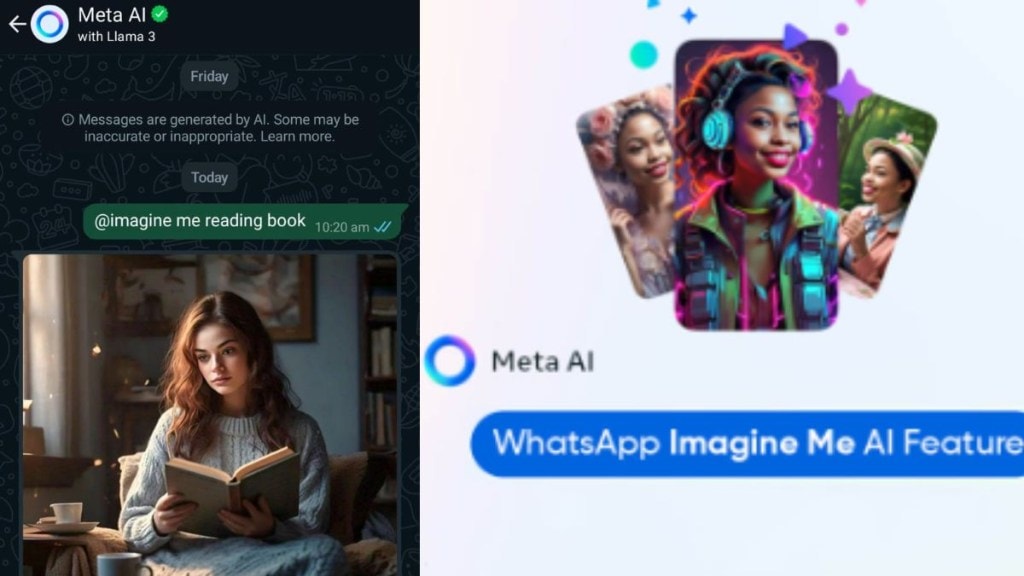After Meta AI, WhatsApp seems to be working on an AI feature that can create your avatar. According to WABetaInfo, the messengers platform is currently working on a new feature that will help users create their avatars with Meta AI.
Reportedly, with the feature you can generate avatars using Meta AI in your WhatsApp chats. The AI images are generated by artificial intelligence (AI), based on the prompt you type, using a service from Meta.
What’s new?
As reported by WABetaInfo, it discovered references about the upcoming AI-based ‘Imagine Me’ feature in the latest WhatsApp beta for Android 2.24.14.13 update which is available via the Google Play Beta programme.
So, how does the feature work? Users can ask Meta AI to generate an image by typing “Imagine me” in the Meta AI chat. Additionally, users will be able to use this feature in other chats by typing “@Meta AI imagine me”. It is expected that WhatsApp plans to make Meta AI more useful in the daily lives of users.
The report includes a screenshot displaying the new option, giving users an idea of what the feature might look like when it goes live. Once users take a single set of photos, the Meta AI chatbot will then create new AI images.
The command is expected to be processed separately. The resulting image message will automatically be shared in the conversation by the app, ensuring that user privacy is always preserved. However, the feature is optional and requires users to opt in. Users who wish to use this feature must manually enable it in their settings and take their setup pictures first
How to generate an AI image?
So, how can you generate the images in your WhatsApp? Given below are the steps you need to follow.
- Open the chat you’d like to generate an AI image in.
- Type @ in the message field, then click /imagine.
- Enter your text prompt in the message field.
- Click send.
- The generated image will be displayed in the chat.
How to update an AI image?
Additionally, you can also update the already existing images. Here’s how you can do so.
- You can update images you generated using Meta AI.
- Open the chat with the AI image you generated.
- Click menu next to the AI image.
- Click Reply.
- Enter your new text prompt in the message field.
- Click send.
- The updated generated image will be displayed in the chat.
Furthermore, this feature is currently available in limited countries and might not be available to you yet. Additionally, the feature is still in development and can’t be tested after installing the aforementioned beta version of WhatsApp on an Android phone, WABetaInfo explained.
Follow FE Tech Bytes on Twitter, Instagram, LinkedIn, Facebook