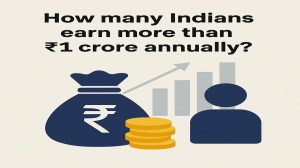WhatsApp, the most popular messaging app, went down for many users last week. Several users took to Twitter to report an issue with WhatsApp that did not allow them to access their chats. According to the users, WhatsApp’s screen welcomed them with an ‘obsolete error’ bug without any further option to fix or download the app. The Facebook-owned company has addressed the issue and said that it is working on a fix. However, until then many users have already found a workaround to get WhatsApp working on their devices.
The complaints of WhatsApp not working started pouring in last week, joined by some other affected users on social media platforms. As per the screenshots posted by them, the app screen reads, “This version of WhatsApp became obsolete on 13 Jan 2018. Please go to the Google Play Store to download the latest version.” The users further got miffed as there was no option to revive or re-download WhatsApp from the Google Play store. Some users have reported that even uninstalling and reinstalling the app failed to fix the bug.
The list of bugs was populated further when some users, who were a part of WhatsApp’s beta testing programme, were asked to ‘Leave testing program’, while others complained of WhatsApp Web not getting scanned for web access. However, soon some users discovered temporary solutions to get WhatsApp working on their devices. This bug seemingly affected a large number of Xiaomi smartphones, and according to some users installing the APK file of WhatsApp separately worked. Some other users said that updating WhatsApp via Mi Store (MIUI’s app marketplace) seemed to have fixed the issue.
How to fix WhatsApp ‘Obsolete Error’?
While these are temporary workarounds, WhatsApp said in a statement that it is aware of the issue and working on a fix. “This is an issue that’s being fixed. It was a problem with how our app is distributed, which is not under our control,” said the Facebook-owned company. In the meantime, if you’re one of the affected users, you can install WhatsApp without losing any data.
- Go to your phone Settings > Security > Allow installation of app from unknown sources’ and enable it
- Now, download the latest version of WhatsApp from whatsapp.com/android
- Install and run it. WhatsApp will be updated without any loss of data from the previous version.