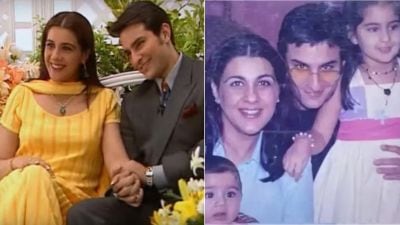WhatsApp is now available on Wear OS-powered smartwatches. This means that you can now send and receive texts, make calls, and view notifications right from the watch strapped on your hand.
WhatsApp for Wear OS is a standalone app and has been under beta testing for a long time. The latest news is that it is now available in the stable version. To use WhatsApp on Wear OS, you need a smartwatch that runs Wear OS 3 or later.
ALSO READ l WhatsApp app for Wear OS launched: Know why it is a big deal
Features available on WhatsApp for Wear OS
WhatsApp on Wear OS lets you read chats and reply using voice or text, mute chat, block or report chats and users, verify end-to-end encryption, view images, use stickers, playback voice messages, send outgoing reactions and answer or decline phone calls.
How to use WhatsApp for Wear OS
To begin with, ensure that your smartwatch runs Wear OS 3 or upward and also it is sufficiently charged. Open Google Play Store on your smartwatch and download WhatsApp. If your smartwatch and phone are linked, you’ll see an option to download WhatsApp to your smartwatch. Go to WhatsApp on your Wear OS smartwatch and now you will see an eight-character code. Once the link is established, you will now see Wear OS as Linked devices on your phone. You’ll see a prompt asking you to confirm if you’re trying to pair a new watch. Enter the same eight character code you see on your smartwatch and tap confirm. You are now ready to use WhatsApp on your smartwatch. Note that WiFi-only smartwatch will receive messages only when it is connected to WiFi.
This is available only for Android currently. You can’t link from an iPhone. Also, you won’t be able to link your WhatsApp Business account.
Follow FE Tech Bytes on Twitter, Instagram, LinkedIn, Facebook.