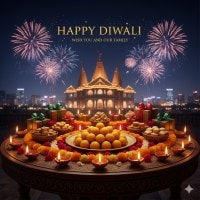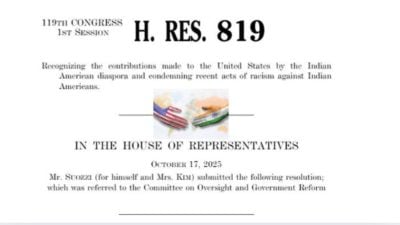Spotify today rolled out a new feature that lets you listen to music in real-time for up to 32 people, Jam, globally. This feature is available for both Premium users and free users. However, only Premium users can initiate it — and free users can contribute. Notably, this feature isn’t new — and we have seen it previously on apps like Blend and Duo Mix. These apps have been designed for parties — among a group of people where anyone can add to a shared playlist sort of.
Spotify explains Jam as, “a personalized, real-time listening session for any group to tune in together. Jam builds on some of our popular social features, and combines them with our personalization technology to make listening with pals better than ever. With Jam, Premium subscribers will be able to invite others to contribute through a shared queue, and enjoy a musical experience made exclusively for everyone listening.”
Also Read | Resident Evil on iPhone, iPad: When can you play it, eligible Apple devices, and more
How to start Spotify Jam session?
Jam sessions on Spotify allow you to listen to music with friends or family, even if you’re not in the same room. You can create a Jam session and invite others to join and contribute to the playlist.
- Launch Spotify app
- Choose a Song or Playlist
- Once you have the song or playlist ready, tap on the three-dot menu or the speaker icon. This will open the playback options.
- Look for the option to “Start a Jam session” or “Listen with friends.” Tap on it to initiate the Jam session.
- You can invite others to join your Jam session. There are several ways to do this: Wi-Fi Network, QR Code, Share Link via SMS, WhatsApp and more.
Follow FE Tech Bytes on Twitter, Instagram, LinkedIn, Facebook.