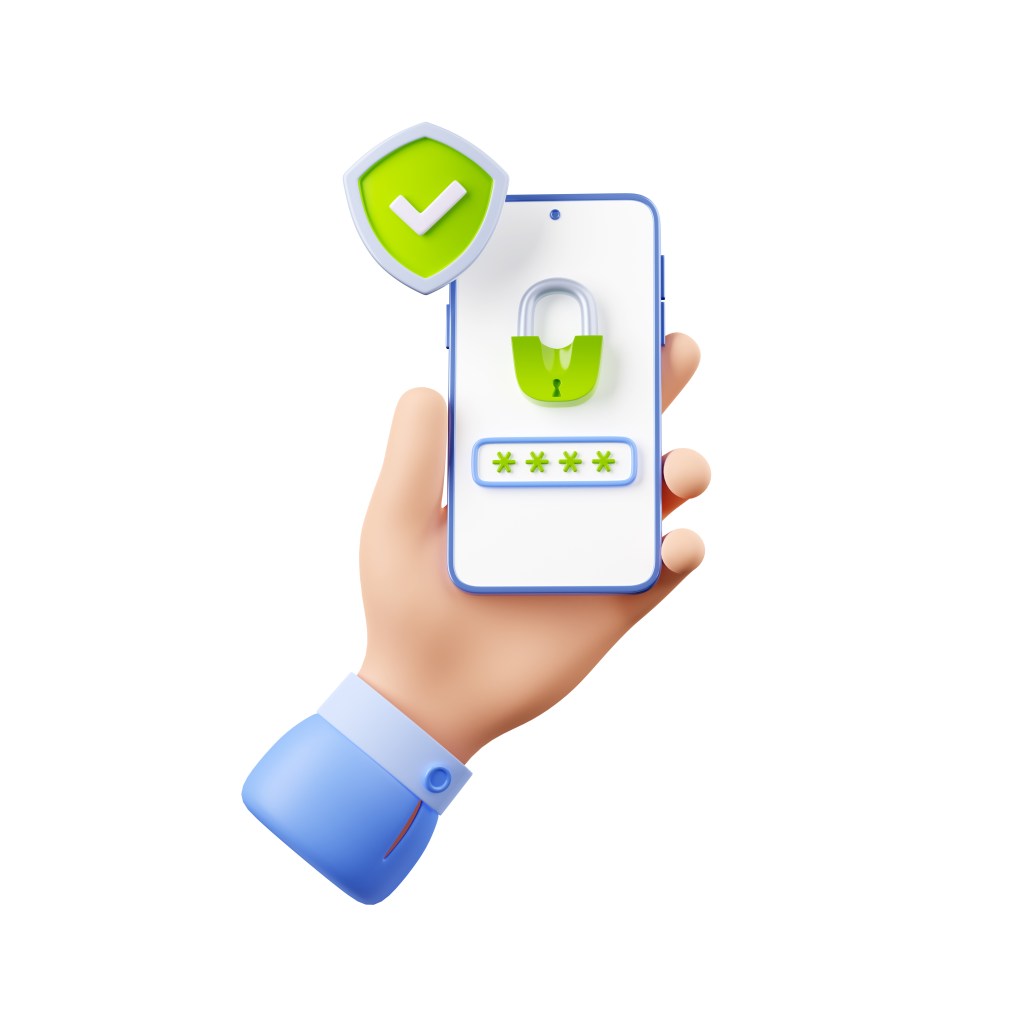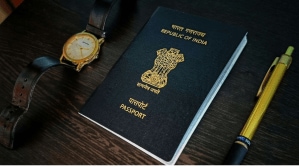In today’s digital age, smartphones are more than just communication devices. They serve as gateways to our personal lives, managing everything from banking and shopping to social interactions and sensitive data storage. This increased reliance on mobile technology makes it crucial to prioritise phone security. With cyber threats evolving rapidly, individuals are at risk of data breaches, identity theft, and financial fraud. A compromised device can lead to significant personal and financial repercussions, underscoring the importance of proactive measures to protect one’s information.
Moreover, the rise of social engineering tactics, such as phishing scams and malware, has made it easier for cybercriminals to exploit unsuspecting users. As we share more of our lives online, the potential for misuse of personal information grows. Keeping your phone secure is not just about protecting your device; it’s about safeguarding your identity and ensuring your peace of mind. Implementing security best practices, such as using strong passwords, enabling two-factor authentication, and being cautious with app permissions, can significantly reduce the risk of falling victim to these threats. In an interconnected world, a few simple steps can make all the difference in maintaining your digital safety.
1. Use strong passwords and biometric security
Start by securing your device with a strong password or passcode. Avoid simple combinations like “123456” or “password.” Instead, opt for a mix of letters, numbers, and symbols. For added security, enable biometric features such as fingerprint recognition or facial recognition, which offer an extra layer of protection.
2. Keep your software updated
Regularly update your phone’s operating system and apps. Software updates often include security patches that protect against new threats. Enable automatic updates whenever possible, so you don’t miss crucial security enhancements.
3. Be cautious with public Wi-Fi
While public Wi-Fi networks can be convenient, they are often unsecured and can expose your data to cybercriminals. Avoid accessing sensitive information, such as banking details, over public Wi-Fi. If you must use it, consider using a Virtual Private Network (VPN) to encrypt your connection.
4. Install trusted security apps
Consider installing reputable antivirus or security apps that can help detect and remove malware. Look for apps with strong reviews and a track record of effectiveness. These tools can provide real-time protection and alerts for suspicious activity.
5. Beware of phishing scams
Phishing attacks often come in the form of emails or messages that appear legitimate but aim to steal your personal information. Be skeptical of unexpected messages, especially those asking for sensitive data. Always verify the source before clicking on links or providing information.
6. Control app permissions
When installing apps, review the permissions they request. Many apps ask for access to your contacts, camera, or location, which may not be necessary for their functionality. Limit permissions to only what is essential, helping to protect your data from potential misuse.
7. Enable two-factor authentication (2FA)
For accounts that support it, enable two-factor authentication. This adds an extra layer of security by requiring a second form of identification (like a code sent to your phone) in addition to your password. This can significantly reduce the risk of unauthorized access.
8. Regularly back up your data
In case your phone is lost, stolen, or compromised, regularly back up your data to a secure location, such as cloud storage. This ensures that you can restore your important information without hassle.
9. Educate yourself and others
Stay informed about the latest cybersecurity threats and best practices. Sharing knowledge with friends and family can help create a more secure digital environment for everyone.