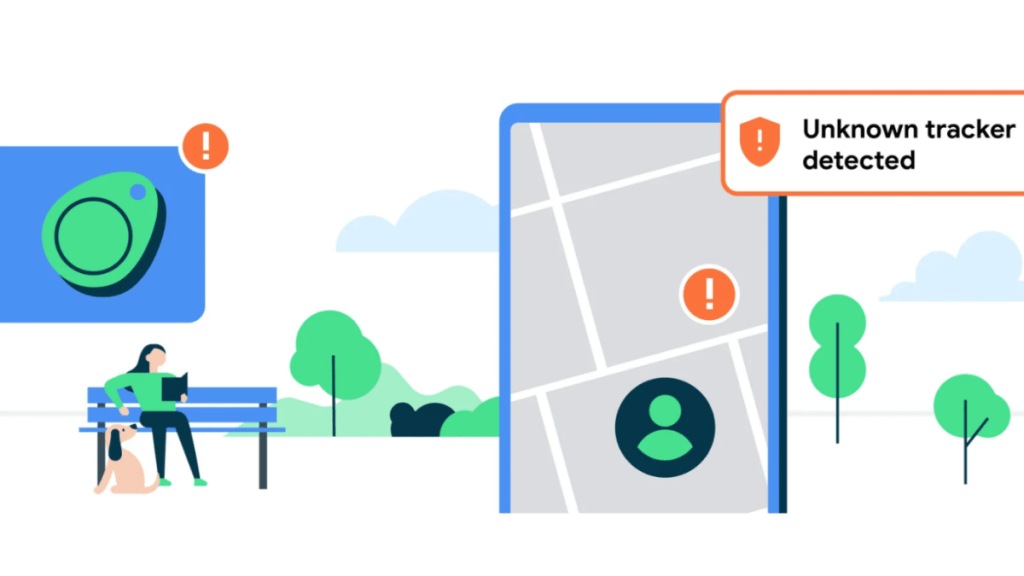Google is all set to introduce a new safety feature that will send out unknown tracker alerts. This feature was introduced at the last Google I/O. Using the feature, Android users will automatically receive an alert if an unidentified Bluetooth device is travelling with them. This may be a hint that someone is following them using an Apple AirTag or another Bluetooth tracking device. Users will also be able to manually scan for trackers using their Android device, and if one is identified, they will be given instructions on what to do next.
Also Read: Alert! This Android spyware app can steal all your phone data, 60,000 devices already infected
Such a feature comes at a time when a number of reports have been made about people using AirTags for illegal activities and stalking. In the past, it was reported that people were using Apple AirTags to track people and Steal cars. AirTags can be placed on cars since they are a small disc-sized device that tracks the person and their cars. Apple announced in February 2022 that it would seek to solve the issues brought on by the new devices by incorporating new privacy warnings and alerts. The company also cautioned potential stalkers that it was actively collaborating with law enforcement on requests linked to AirTag. Apple’s modifications to AirTag at the time, however, didn’t help Android users.
But in May, Apple and Google announced their plans to create a standard that would keep users informed about when Bluetooth devices were being exploited for unauthorised tracking. It is anticipated that the specifications will be finalised by the end of the year.
Android users will now get to experience the new alerts feature, which notifies them via their handset if an unknown tracker is found to be with them after being separated from its owner. After that, users can press the notification to view a map showing the route that the tracker was observed on with you. Additionally, you can tap “Play Sound” to let the tracker create a sound that will help you find the device.
When a device is found, users can bring it near the back of their phones to get more information about the tracker. Further, the user will also have the option and tips to disable the device.
Also Read: Google’s Android 14 to bring iPhone 14-like satellite connectivity via SMS
Users will also be able to manually scan their surroundings using a different feature if they are concerned that a Bluetooth tracker may be nearby. By going to Android’s Settings, selecting “Safety & Emergency,” then selecting the option “Unknown tracker alerts,” and then hitting the “Scan Now” button, the user can initiate this manual scan. The manual scan will take the gadget roughly 10 seconds to complete, and if a tracker is discovered, it will give instructions on what to do next. Users don’t have to wait for an automated alert this way.
Follow FE Tech Bytes on Twitter, Instagram, LinkedIn, Facebook