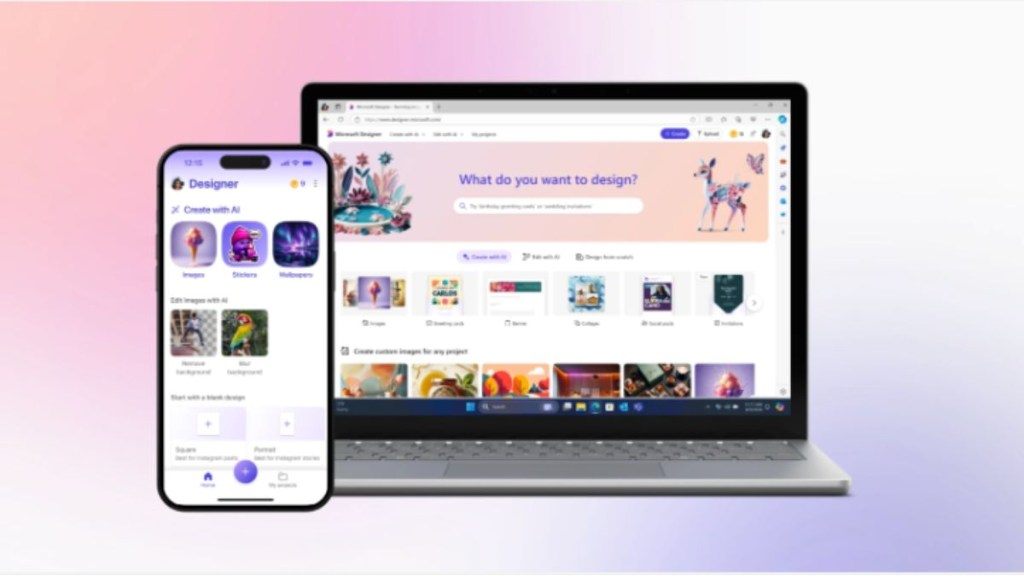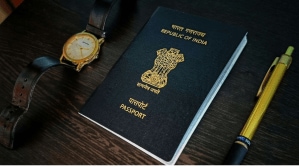After Canva, Microsoft seems to be launching AI-powered designer app for iOS and Android users. Reportedly, Microsoft announced that its AI-powered Designer app is officially coming out of preview and is now available to all users on iOS and Android.
The ‘Designer’ app also allows you to do things like erase objects, remove backgrounds and auto-crop images directly within the app.
Microsoft introduces ‘Designer’ for all!
So how is ‘Designer’ going to upgrade your designing skills? The Canva-like app is expected to allow you to generate images and designs with text prompts. With the text prompts you can create things like stickers, greeting cards, invitations, collages and more.In addition to stickers, you can create emojis, clip art, wallpapers, monograms, avatars and more with text prompts.
“We’re also bringing Designer’s generative AI editing and creation capabilities to more Microsoft apps where you edit your photos, starting with Microsoft Photos available to Windows Insiders today,” Sumit Chauhan, Corporate Vice President, Office Product Group, Microsoft, explained. She further added that now you can edit your photos to erase objects, remove backgrounds, auto crop, make adjustments, apply filters, markup, or even add text without leaving your flow, without leaving Photos.
Currently, editing experience in Microsoft Photos is limited to Windows Insiders with language set to English, Spanish, French, German, Italian, or Portuguese (Brazil), and available in most countries. To get the latest Photos experience, you need to update your app to version number 2024.11070.12001.0 or higher.
Design your content like a pro!
According to an official blog, Microsoft claimed that the templates will include styles and descriptions that you can experiment with and customize. Additionally you can also share templates with your friends and groups in order to build on each other’s ideas. It can be great for exchanging new creations and ideas for engaging with other creative people. With the ‘designer’ app you can restyle your images with AI. SO how can you restyle your image? Given below are the steps on how you can design like a pro:
- First select a selfie that you want to redesign.
- You will get a range of options from the ‘style set’ in the app
- Select a style
- In case you want to add extra details, you can add that in the text-prompt
- The app will then show you a ‘replace background’ option. Lo and behold you get a redesigned image!
Furthermore, the ‘Designer’ app is now accessible in more than 80 languages on the web. In addition to this the apo will be available as a free mobile app and as an app in Windows. Additionally, Microsoft explained that it also plans to bring the service to apps like Word and PowerPoint through Copilot. If you are a Copilot Pro subscriber, you can create images and designs in your workflow.
Follow FE Tech Bytes on Twitter, Instagram, LinkedIn, Facebook.