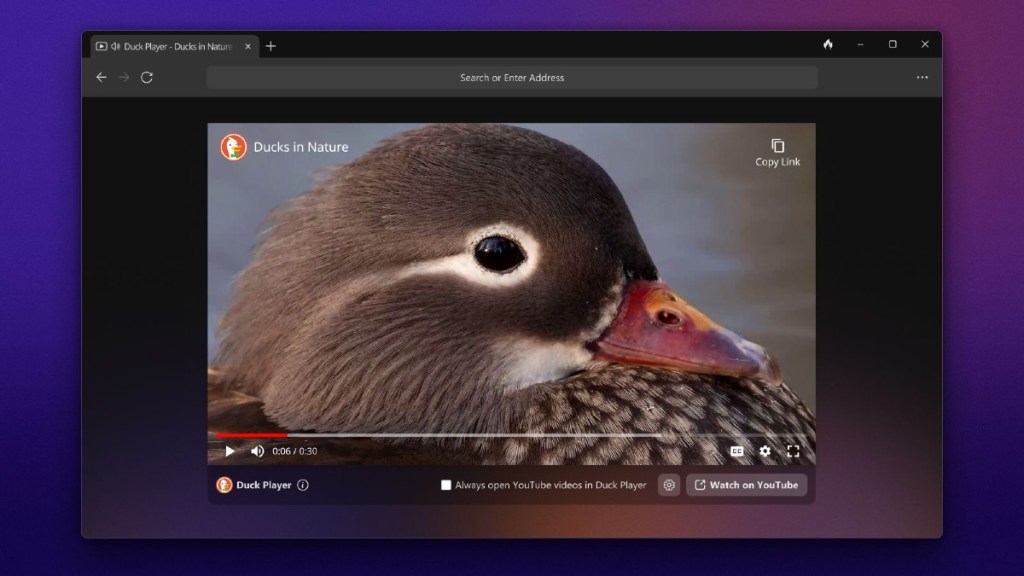DuckDuckGo, the privacy-focused search engine, has announced the launch of its desktop browser for Windows. The browser is available in public beta and proves a major step for DuckDuckGo as it seeks to expand its reach beyond mobile devices. The company announced the availability of its web browser for Mac last year.
Google, the leading search engine in the world, should closely watch DuckDuckGo’s move to Windows. DuckDuckGo’s focus on privacy is a major selling point for many users, and there are also reports that show that the browser’s popularity has grown in recent years.
ALSO READ l DuckDuckGo will halt pop-up ads from Google and others: Details
In a blog post announcing the launch of the DuckDuckGo for Windows beta, the company said that DuckDuckGo for Windows is equipped with “nearly all the privacy protections and everyday features that users know and trust from our iOS, Mac, and Android browsers – and it’s getting closer to parity with those browsers every day.”
Google has a number of advantages over DuckDuckGo, including its massive market share and its seamless integration with other Google products. However, Google’s privacy practices have been under the scanner for some time now and there are users who are looking for more secure and safer alternatives.DuckDuckGo’s focus on privacy could give it an edge over Google in the long run.
To answer the question should Google be worried, it is too early to comment on this considering Google still holds a lion’s share in the web browser market. However, the launch of the DuckDuckGo for Windows beta is a sign that DuckDuckGo is aiming to expand its reach and Google should keep an eye on DuckDuckGo if it wants to maintain its dominance in the search engine market.
DuckDuckGo’s web browser for Windows comes with multiple privacy-focused such as tracker blocking, ad blocking, Fire button, Cookie pop-up management, email protection, Duck Player for YouTube videos watching, and secure password management. The company also plans to bring extension support for the browser soon along with several other improvements like private password and bookmark syncing.
To download browser for Windows, go to duckduckgo.com/windows using any web browser and download the installer file for the browser. Now run the installer and install the web browser on your system.
ALSO READ l DuckDuckGo privacy-focused browser now available in beta for Mac users; know its top features, how to use