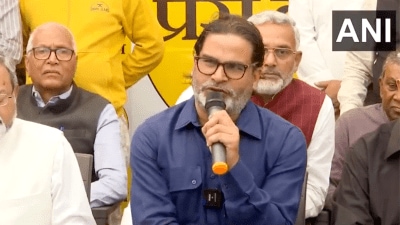When was the last time you visited your Gmail account? If it’s been a long time, then it’s high time you do. If you don’t then Google will delete the inactive account. Yes. you heard it right! Google is deleting inactive accounts to clear digital dust!
This year Google came up with the announcement that it will delete inactive accounts as per its new ‘Inactive Account Policy.’ According to the new policy Google will delete accounts that are inactive for two years. But don’t worry, here’s a detailed look on how you could save yours.
Save your Google account now!
From mailing to signing in into any Google products, Google has been widely used in these digital times by all. But we often create two accounts for various reasons. Then sometimes we forget about or find it irrelevant to visit them. This might look trifle but Google says this might land you into a problem. The company explained that these inactive accounts are more prone to getting hacked. So, in order to keep you safe and create a safe digital environment, Google has come up with this policy.
In an official blog Google explained that if your Gmail accounts are inactive for over two years, then they can be highly targeted by scammers and hackers. This can eventually lead to online threats such as spam mailing, identity theft and phishing emails, among others. So, the ‘ Inactive Account Policy,’ comes as a solution to protect from these.
How to save your Google account
But just logging in into your forgotten account or using them, is not enough to protect them from online scams. You need to follow a few more guidelines. So, how do you save your Google account? Given below is how can you save your account:
- After logging into your long forgotten account, you need to start using them. Try to send mail from them. Even if not regularly, at least every week. This will protect your mail from getting deleted on a mass clearance by Google.
- Next comes interacting with the accounts that you have logged in using the old Gmail. For example you have logged in YouTube with this mail, you need to visit that Youtube and use it. You can start by watching YouTube videos or uploading one.
- Google search is one of the mostly used services of Google. So, keep using the Google search logged in with the old account.
- Try running Google Account Security check-up, on a regular basis. Don’t keep longer time gaps in between such updates.
- Lastly, you should keep your account safe by adding passwords. In addition to this keep updating the passwords and all the google apps.
To conclude, it’s always a safer option to keep your Google accounts and applications updated. You can also try to avoid sharing your accounts with too many people.
Follow FE Tech Bytes on Twitter, Instagram, LinkedIn, Facebook