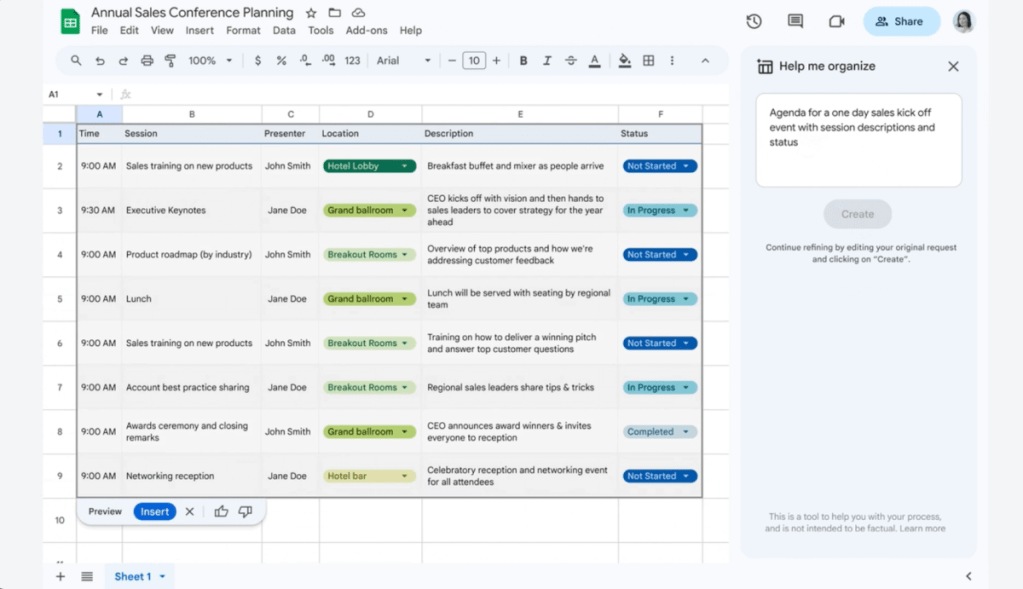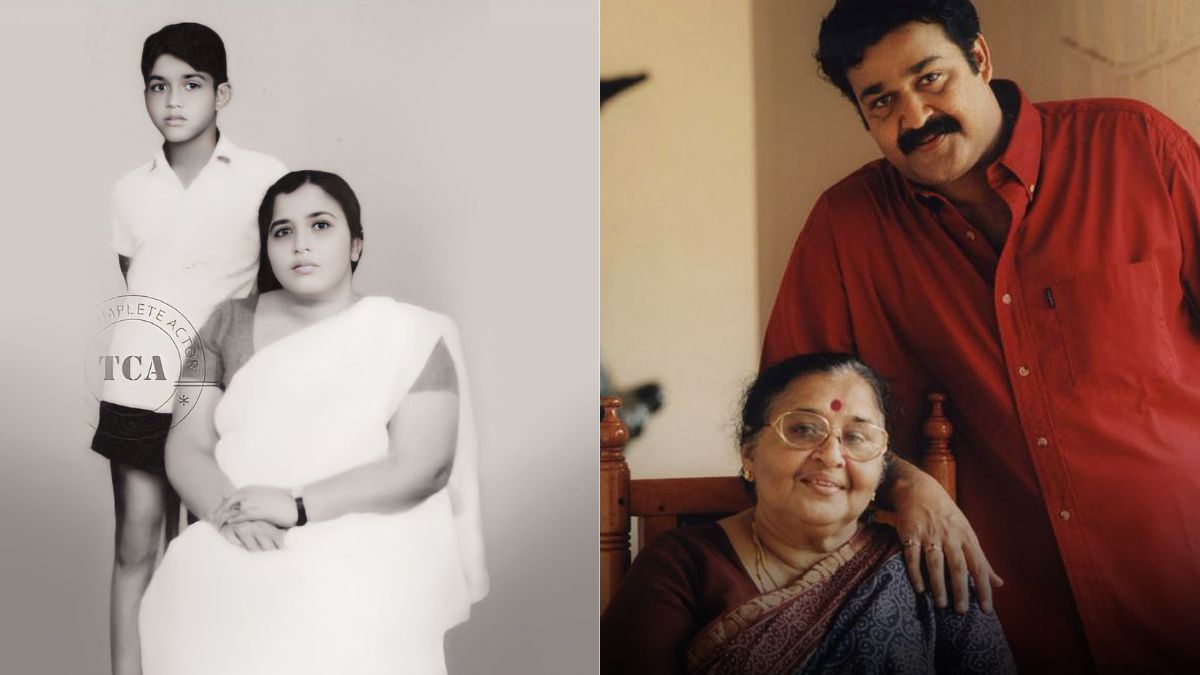Google Workspace continues to be the place where users can come together and collaborate in real time. With the integration of artificial intelligence (AI), this experience got much better. All of the Workspace apps now leverage the power of generative AI. With the aid of these tools, users can write, organise, visualise, speed up workflows, and much more. The tech giant refers to this potent new method of operation as Duet AI for Google Workspace.
Duet AI was initially a feature present in Doc and Slides. Now, the company is expanding this feature to Sheets as well. The company revealed its plans via a tweet, which said the “help me organise” feature is being expanded to Google Workspace. Google further said in the Tweet, “Duet AI for Google Workspace, we can now help you stay organised in Google Sheets. Just describe what you want to accomplish, and Sheets will generate custom templates to help you get started.”
How to use it?
When the user opens up their Google Sheets, they will find the “Help Me Organise” side panel within the sheets. With “Help Me Organise”, users need to simply define their goals, and Sheets will build a plan to help them become organised. This new help me organise functionality in Sheets automatically creates unique plans for tasks, projects, or any activity that one wishes to track or manage. Whether a user is a manager organising a team offsite or preparing a team for an annual sales conference, Duet AI helps one build organised plans with tools that give one a head start.
Other features of Duet AI
Developing distinctive and engaging graphics for presentations has traditionally been a labour-intensive and time-consuming process. Duet AI has been incorporated into Slides so that one can quickly create visuals with only a few lines; the actual strength of these image models lies in their ability to visualise things that have never existed. Perhaps a user becomes a marketer, working with their creative intuition on an amusing campaign to persuade Parisians to go on safari. Here, one would definitely want to contribute clear visuals in order to avoid wasting time later. With the help of a straightforward prompt, users can now create an original image that expresses their distinct artistic perspective.
Users prefer Smart Canvas for its ability to save them hours of effort by keeping the team on task and collaborating on the document they’re already working on with only a simple mention. Google has incorporated these features into Docs’ new assisted writing experience. Duet AI will assist the user in writing a job description by not only providing content suggestions but also smart chips for location and status information and variables for details they might want to customise, like their company name. This will enable the user to move more quickly from concept to completion without ever leaving the document.
Also Read: Google to integrate Lens, Calendar, Maps, and Translate into iOS
What’s more, Google has introduced upgraded neural models that help users with grammar. It generates professional-grade writing. This feature is not just limited to English but also Spanish, French, Japanese, and more. Google has brought in more powerful features that help the user with proofreading, style, and tone in their writing.