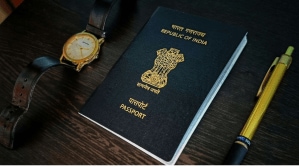You might soon send a message without unlocking your phone! Another update by the Google AI assistant Gemini AI. Reportedly, Gemini AI will allow you to use your phone even if it’s locked. The AI assistant can allow you to send messages or even call someone, from a locked screen. Let’s have a look at how this new feature works.
What’s in for you
As reported by Android Authority, the new feature was found in the Google app beta version 15.42.30.28.arm64. As of now the feature can be found in an Android application package (APK) teardown process. The new feature has the potential to enhance the capability of the AI-powered virtual assistant, Gemini AI.
So, where can you find this update? According to a screenshot shared, the feature is named as ‘Gemini on the lock screen’.You can get this menu in Gemini’s Settings.After you click on this menu, you will get an option named ‘Make calls and send messages without unlocking.’ You will get a toggle button to activate this feature. You can switch on or off the feature as per your convenience.
So, how does this feature work? Well, you just need to prompt Gemini AI to make a call. Usually it responds to prompts when the phone is not locked. But now even if your phone is locked Gemini AI can make the call. In addition to this you can also text someone by prompting Gemini AI to do so. Let’s take an example! Imagine that you have to make an immediate call but your phone gets locked just because you entered the wrong pin. What happens then?You just need to ask Gemini AI to make the call and it will be done in minutes! You could then re-try unlocking your phone.
Other updates
The capability of controlling your phone while it is locked is a signature feature of Gemini Live. Well, looks like Google aims to bring the capabilities of Gemini Live to more of its products. This could be just a start and it might be planning to bring more such developments for its users.
Furthermore, Android Authority also highlighted that the extensions page of Gemini AI assistant can also get a minor update. Instead of showing all the extensions in the same space, the new design can bring separate extensions under different categories. Some of the categories could be Device Control, Communication, Media, Travel and Productivity. However, no official announcement has been made till now.
Follow FE Tech Bytes on Twitter, Instagram, LinkedIn, Facebook