Election 2019, How to Search Name in Electoral List: The stage is set for the world’s biggest democratic exercise in India with the Lok Sabha election set to begin less than 24 hours from now. The polling will be held in seven phases between April 11 and May 19 to elect a new government for the next five years. The Election Commission of India, which is responsible for conducting the mammoth exercise, had made several avenues available for the voters to register to vote and let their voice be counted. Around 90 crore voters are expected to cast their ballot these elections, including a staggering 84.3 million first-time voters.
While registering to vote is the first step to cast your ballot, it is equally important that you ensure that your name has been included in the electoral roll. There are several instances every election where eligible voters are left disappointed as their names do not figure on the voters’ list. In some cases, this happens because of some discrepancy in the registration form. In some others, voters holding Voter Identification cards find their name missing from the electoral roll. To avoid such instances, it is advisable that you check your name on the voters’ list a day before you step out to vote, so you don’t have to return disappointed and take to social media to vent your anger at the system.
In order to make the process of checking your name on the voters’ list easier and also know your booth where you have to cast your vote, the Election Commission introduced a seamless online facility where you just needed to enter your name and the details would show up. However, several users have complained that the EC website, http://www.electoralsearch.in has been down and is leading to problems for voters trying to search their names on the electoral list.
The Election Commission of India had launched the website https://electoralsearch.in/ to allow citizens to check their name and other details in the electoral list. However, the website failed to load when we checked several times. There is of course the option to send an SMS and check your name and other details, but that option is only available if you have your EPIC number.
If you do not have your EPIC number and looking for ways to check your name, the Election Commission’s mobile application ‘Voter Helpline’ can come in really handy. The app is available on Play Store and App Store.
The app has been designed as a part to increase electoral engagement and create awareness among the people about their right. With this app, the poll body aims to provide a single point of service and information delivery to voters across the country.
Election 2019: How to Check Voter Name in Voter List
1. To check your details like polling station, booth number, assembly constituency, parliamentary constituency, serial number, download Voter Helpline app on your mobile phone.
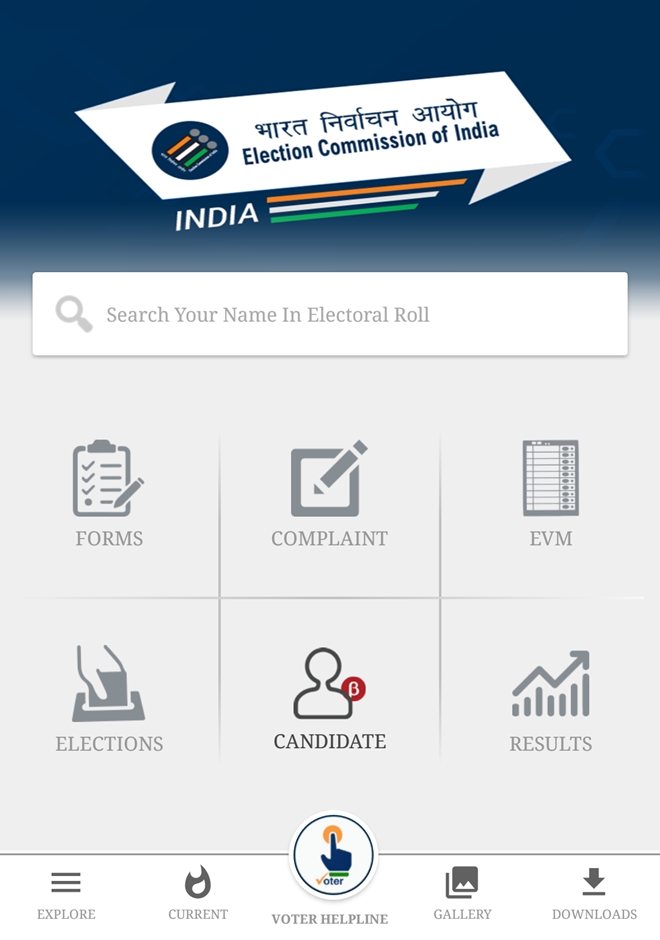
2. Once you download the app and open it, you will be directed to the homepage where you will see a search column ‘Search Your Name in Electoral Roll’.
3. Click on Search Your Name in Electoral Roll. You will be directed to a new page where you will be provided with two options to search your name in the electoral roll — Search By Details or Search By EPIC No.

4. In the Search By Details option, fill your full name, father/husband name, age, gender state, district and constituency. The app also allows one to search his/her details by just submitting the name. However, to make information more specific, the app asks you to provide it with the other details.
5. Once you are done with all the details, you will see a Search button at the bottom. Now click on the Search button and all the details — name, age, gender, father/husband name, assembly constituency, parliamentary constituency, district, state, Part no., Part name, Serial no., Polling station will be displayed on your mobile screen.
Do not be disappointed if the details do not show immediately. It took us several attempts to get through too! The app also allows you to share and download details.
How to check name on voter list using ‘Search by EPIC No’ facility:
6. Click on Search by EPIC No. You will be directed to a new page where you need to fill your Electors Photo Identity Card (EPIC) Number.
7. Once you fill the said column, all the details will be displayed on your mobile phone’s screen.
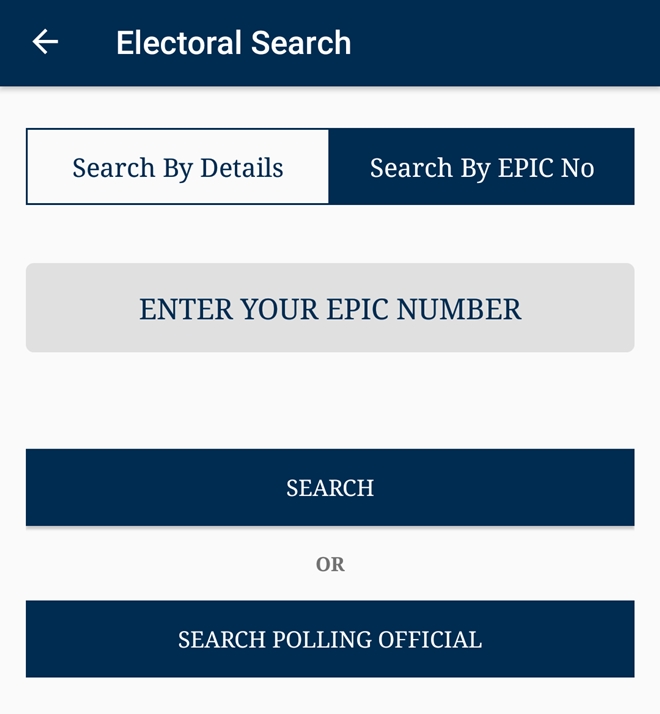
Besides checking name on the voter list using Voter Helpline app, you can also visit the poll body’s website electoralsearch.in. The Voter Helpline app also enables one check details via SMS service but that option is only available if a voter knows EPIC number.

