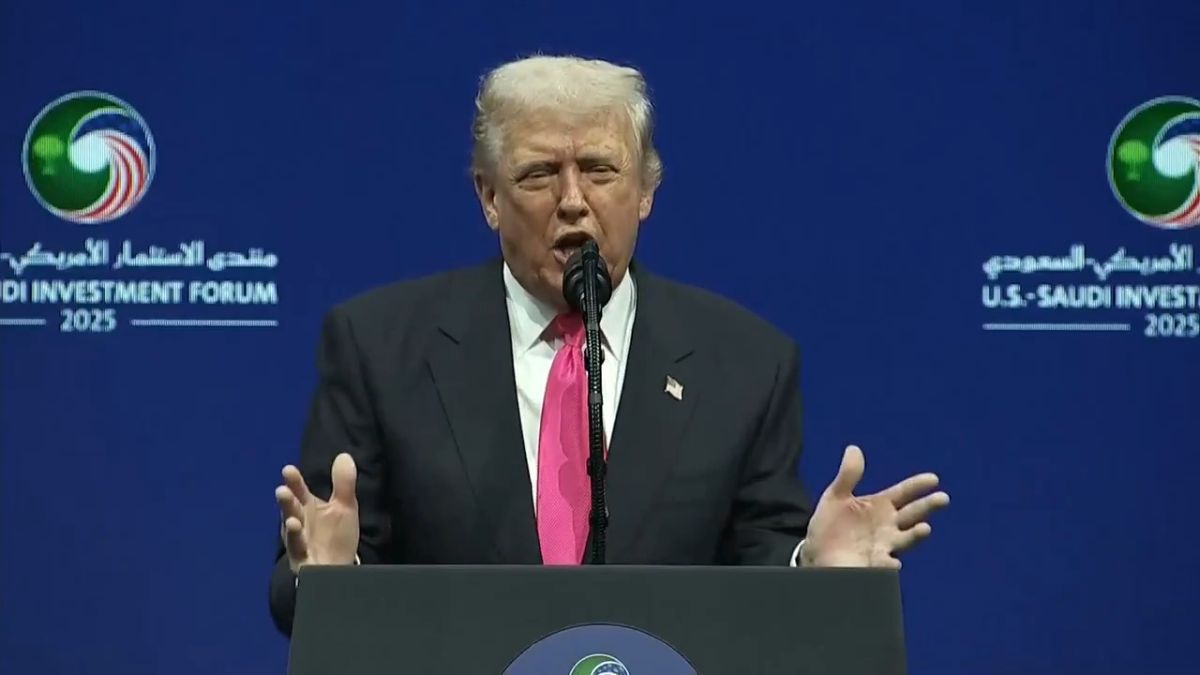WhatsApp is introducing a new feature for Android beta users that enables in-app document scanning, a function iOS users have had access to for several months. This addition eliminates the need to use external apps for scanning documents, offering a more streamlined experience directly within WhatsApp.
The document scanning functionality was initially discovered in the WhatsApp beta for Android version 2.25.18.29, during its early development phase. It has since progressed to public testing with the most recent update. Several beta users have reported gaining access to the new feature after downloading the latest version from the Google Play Store.
Following the recent update, a new ‘Scan Document’ feature has been added to the attachment menu, appearing alongside the existing ‘Browse Documents’ and ‘Choose from Gallery’ options. Tapping this new function launches the camera on your Android device, allowing users to capture photos for direct document sharing.
The feature provides two shooting options: manual and auto. In manual mode, users can decide exactly when to snap the picture, while the automatic mode allows WhatsApp to identify the document’s edges and capture the image on its own, streamlining the scanning process.
After the photo is taken, WhatsApp quickly processes the image and transforms it into a PDF format. This makes the file instantly shareable in either individual chats or group messages. The complete scanning and conversion workflow happens directly on the user’s phone, utilizing Android’s native document capture APIs.