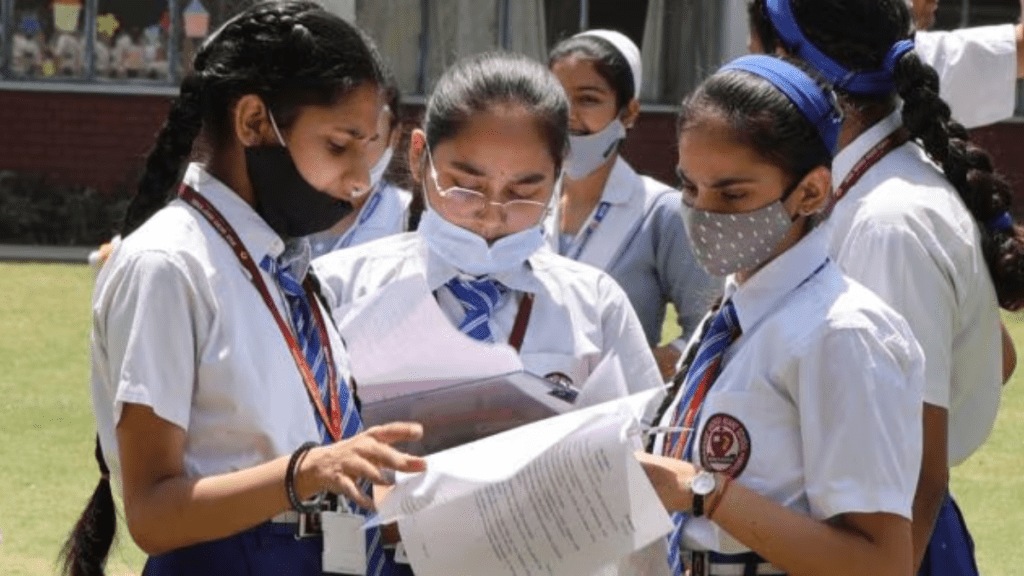UPMSP How to Check UP 10th ,12th Result : The Uttar Pradesh Madhyamik Shiksha Parishad (UPMSP) is scheduled to announce the UP Board Results 2024 tomorrow (April 20, 2024) at 2 PM. According to the latest notice issued by the UPMSP, the results for both Class 10 and 12 examinations will be declared at the board’s Prayagraj headquarters via a press conference.
How can I check my UP 10th ,12th class result?
1. Visit the official Uttar Pradesh Madhyamik Shiksha Parishad (UPMSP) website at upresults.nic.in or upmsp.edu.in.
2. Find the section labeled “UP Board Result 2024 for Class 10th” or “UP Board Result 2024 for Class 12th”.
3. Click on the relevant link based on your class.
4. Enter your roll number and any other requested details.
5. Click on the “Submit” or “Get Result” button.
6. Your UP Board Class 10th or 12th result will be displayed.
7. Download or print the result for future reference.
How to check UP Board result 2024 class 10?
1. Visit the official Uttar Pradesh Madhyamik Shiksha Parishad (UPMSP) website at upresults.nic.in or upmsp.edu.in.
2. Find and click on the link labeled “UP Board Result 2024 for Class 10”.
3. Enter your roll number and any other required details.
4. Click on the “Submit” or “Get Result” button.
5. Your UP Board Class 10 result for 2024 will be displayed.
6. Download or print the result for your records.
What is the official website of UP Board result?
The official website to check UP Board results is upresults.nic.in. Additionally, you can visit the official UPMSP website at upmsp.edu.in for more information.
How can I check my roll number in UP Board 2024?
1. Visit the official website of the Uttar Pradesh Madhyamik Shiksha Parishad (UPMSP) at upmsp.edu.in or upresults.nic.in.
2. Navigate to the section or link related to “Admit Card” or “Roll Number”.
3. Click on the relevant link to proceed.
4. Provide the necessary details such as your name, father’s name, mother’s name, date of birth, school name, etc., as instructed.
5. Once you’ve entered the required information, click on the “Submit” or “Get Details” button.
6. Your roll number for the UP Board exams in 2024 will be shown on the screen.
Step to Check UP 10TH ,12th Result
1. Go to the official Uttar Pradesh Madhyamik Shiksha Parishad (UPMSP) website at upresults.nic.in or upmsp.edu.in.
2. Find and click on the link labeled “UP Board Result 2024 for Class 10th” or “UP 3. Board Result 2024 for Class 12th”.
4. Enter your roll number and other necessary details as instructed.
5. Click on the “Submit” or “Get Result” button.
6. Your UP Board Class 10th or 12th result will be displayed on the screen.
7. Download the result or take a printout for future reference.