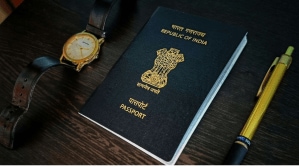With Android 13 launch, everyone was waiting to witness Samsung’s take on that with One UI. Samsung announced One UI 5 at the annual Samsung Developer Conference (SDC). The One UI 5 will arrive as a firmware update to users in the coming weeks to Samsung flagships like the Galaxy S22 series, Galaxy Z Flip 4, and Galaxy Z Fold 4.
Lock screen Customisations
Samsung has always opened the doors for customisation with its offering users to change the font or font style since early models of Galaxy smartphones; taking the lead, Samsung has revamped the lock screen and launched the lock screen customisation as an answer to Apple’s iOS 16. It now lets you customize wallpaper, clock face and colour palettes; moreover, you can also place a short video as the wallpaper on lock screen.
Smart suggestions for widgets
Samsung has introduced new smart suggestions for widget and apps which would offer suggestions to you based on usage patterns. New recognition settings in One UI 5’s Routines make it easier to launch automations.
The new feature called Modes enables you to schedule specific app settings and functions for various times of the day, such as before bed or during exercise.
Bixby Text Call
At times when you don’t feel like talking, what do you do? Probably, you don’t have an option other than to do what you don’t want to. That’s when Bixby Text Call kicks in – allowing you to take calls via text, similar to Google Screen calling.
Text Extraction
This feature reminds us of iOS 15’s live text feature – One UI 5 comes with a seamless text extraction ability which is very helpful and acts like a blessing at times when you are in a hurry.