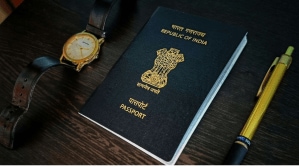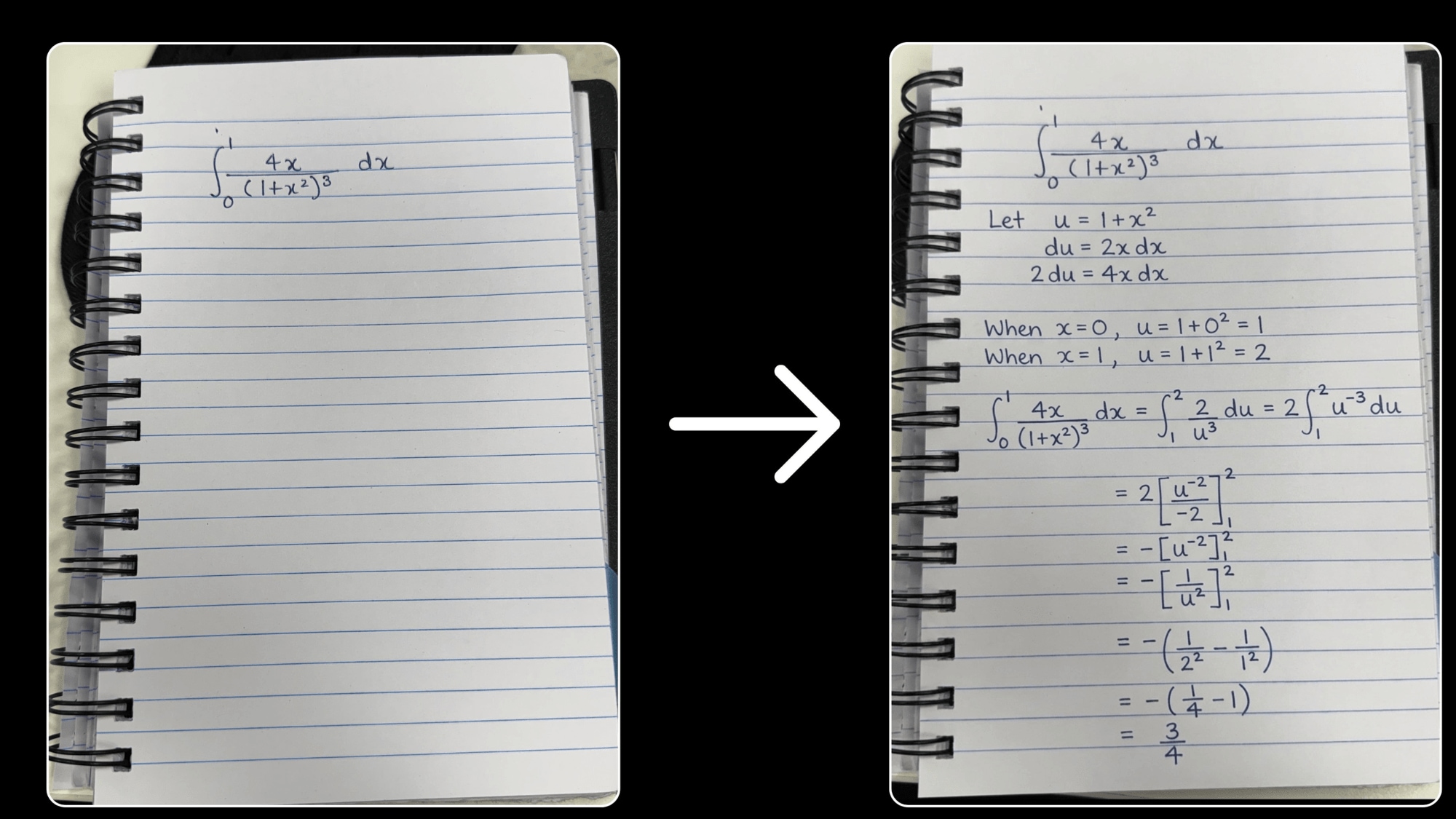The Unique Identification Authority of India (UIDAI) has released a redesigned Aadhaar mobile app to make digital identity management more secure and user-friendly. The updated app focuses on easy access, better protection of personal data and smarter ways to share your Aadhaar details without exposing sensitive information. Whether you use Aadhaar for banking, government services or travel, this new version aims to simplify the entire experience.
1 What’s New in the Aadhaar App?
The latest Aadhaar app comes with a completely refreshed design that is lighter, faster and easier to navigate. Important details like your Aadhaar number, photo and address are displayed neatly, making the app simple even for first-time users. The new interface avoids clutter, loads faster and gives you a clear digital view of your Aadhaar card. It is designed to work smoothly even on older smartphones.
2 How to Download and Set Up the App?
In the new app getting started is quick and easy. You can download the new Aadhaar app from the Google Play Store or Apple App Store. After installation, enter your Aadhaar number and verify it using the OTP sent to your registered mobile number. The app will then ask for facial recognition, fingerprint or a secure PIN depending on your device. Once set up, your Aadhaar details stay saved on your phone, and you do not need to login again every time.
3 How the App Protects Your Data?
Data Security is a major focus in this app update. Users can lock their Aadhaar information and unlock it only through biometrics or a PIN, ensuring no one else can view or misuse their details. The app also shows an activity log that records when and where your Aadhaar profile was accessed. This gives you complete transparency and full control over your digital identity.
4 How to Use and Share Your Aadhaar Safely?
The new app allows selective data sharing, meaning you can reveal only the information required for verification. For example, you can show just your name or QR code instead of your full Aadhaar details. The app also supports offline QR verification, so you can confirm your identity instantly without giving anyone a physical copy of your card. This prevents unnecessary sharing of sensitive information.
5 Why the New App Is Useful for Families?
The app supports up to five Aadhaar profiles on a single device, making it ideal for families. Parents can add children’s profiles, and can store Aadhaar details of elderly relatives. Once set up, the app works even without internet, so your details are always available. It reduces daily hassles and provides a secure, paper-free way to carry your Aadhaar.