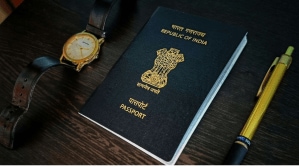Microsoft has finally launched a major Windows 11 update. The latest update comes with a smart chatbot called Copilot which resembles Microsoft-backed OpenAI’s ChatGPT.
The reports of Microsoft ditching its Cortona app for Copilot nearly came around three months ago, and now the Windows 11 update pre-loaded with Copilot AI is finally here.
Also Read | iPhone hack alert: Govt to probe, says Apple’s response vague
Notably, Microsoft upgraded its Bing search engine with a chatbot earlier this year, amid the rise of AI-tools integrations in search engines and the latest version makes it more accessible to the world’s most widely used Operating System, Windows.
Microsoft also plans to sell, later this week, an AI-powered: Microsoft 365 Copilot for corporate workers with enhanced productivity-packed features.
Windows Copilot will help PC users perform simple tasks with ease, for instance, opening an app, switching to dark mode, turning the Bluetooth on or off, and similar tasks you may think of.
Also Read | 14-inch and 16-inch MacBook Pro with M3 processors launched, price starts at Rs 1,69,900: Details
It is similar to what we see on Apple Mac devices as Siri which can perform tasks as well as can be a chatbot, too, but not provide detailed answers. However, with Windows Copilot the answers can be detailed.
To launch the new Copilot AI assistant, users need to hit the Windows+C command which brings the assistant to the right side of the display and it’s meant to be more capable than its predecessor Cortana which Microsoft killed recently.
Additionally, the Windows 11 23H2 update is packed with several other features including a Notepad with memory which automatically saves what you typed so that when you close and re-open it, you see what you typed.
You can check all the new features by installing the latest Windows 23H2 update by opening the Settings app, heading to the Windows Update section and hitting the “Check for Updates” button.
Follow FE Tech Bytes on Twitter, Instagram, LinkedIn, Facebook.