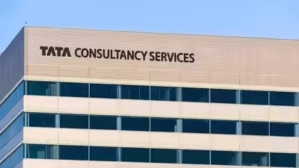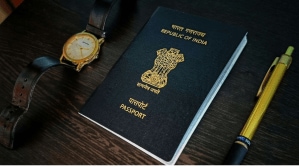New Year stickers WhatsApp: The WhatsApp stickers feature has gained popularity among its users within a few days of its launch in November last year. The Facebook-owned company’s latest feature lets Android and iOS users express themselves using stickers and shifted people from the traditional way of sending greetings and wishes via text SMS, MMS to their dear ones on special occasion.
The best part of the WhatsApp stickers feature is that it allows a user to customise stickers. One can easily develop a sticker according to his/her wish. Besides, one can export stickers from outside as well.
So as we usher in a new year, we tell you how to send WhatsApp New Year stickers to your family, friends, colleagues and others:
* The latest version of WhatsApp 2.18 or above is a must for using this feature.
* Go to Google Play Store and download any sticker making app. Once you are done with the download, open the app and click on create new sticker pack.
* Fill in the required details like sticker pack name and sticker author name. Now click on create button.
* Now choose the new pack name and add images from your smartphone’s storage.
* After this, you will be redirected to the editing page of the app. Edit the image as per your requirement.
* Once you are done with the editing part, click on Add to WhatsApp button. Now again go back to your WhatsApp profile. Click on the stickers option that is displayed next to the smiley and GIF buttons. Your new stickers will be displayed in the sticker pack.
While generating a sticker, the user must take note that WhatsApp doesn’t allow a sticker pack less than three stickers. The sticker pack must carry at least three stickers. Also, once a sticker pack is added, you won’t be allowed to add more sticker to it.