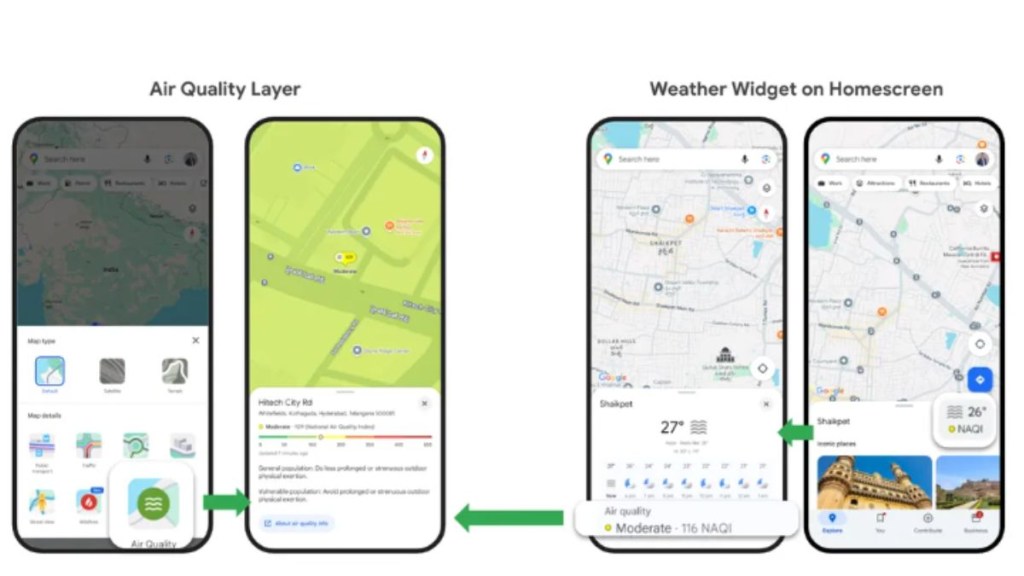With the rising air pollution during this ongoing season, it has been a tough time for the people. Some reports suggest Delhi has been one of the most affected cities due to its high level of pollution. To make the government and people aware about the AQI (air quality index), Google has introduced an artificial intelligence (AI) Tool named AirView+. This tool can provide insights about the air quality of the area. This eventually helps people to understand what’s wrong and they should take active safety measures.. Let’s have a look at what more it can do.
Understanding AirView+
On November 20, Google announced the launch of its new AI tool AirView+. The rise of particulate matter PM2.5 and PM10 in the air of Delhi NCR region has highlighted the lack of proactive measures in fixing India’s air quality issues. This is because India lacks consistent air quality data and the technology to convert such a huge volume of data into actionable insights. So, to end this AirView+ comes as a solution, the tech giant claimed.
Google’s Air View+ is an ecosystem based solution to empower government authorities and people with useful hyperlocal air quality information. This tool is launched by partnering with local climate tech firms. So, what information can you get from the tool? As explained in an official the tool can provide you with the following information:
- The tool can provide valuable air quality insights to Government agencies which are responsible for environmental monitoring and urban planning.
- Real-time hyperlocal air quality information in Google Maps for users across India
The future roadmap
For the past few days, the unstable air pollution has created a concern among people. Air pollution not only diminishes the livability of our cities but it can also affect our health. So,the tool can give you data about the data of the air quality in your area. So, how can you use the tool? Here’s how to access the tool:
- First you need to open Google maps. Now select the location of the area you want to check the air quality.
- Now you need to select the Air Quality layer from the Layer button on the homescreen.You can find this option when you tap in the map of any area.
- You can also get information about your current location. You just need to click on the Weather widget. This option can be found on the Explore tab on the homescreen. Now you are all set to get AQI info at your current location.
Follow FE Tech Bytes on Twitter, Instagram, LinkedIn, Facebook