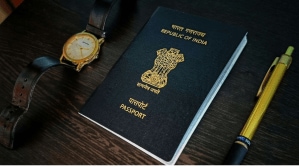Google Chrome users, beware! Severe vulnerabilities have been discovered in the system that could cause you to lose all your data and even remotely run unwanted codes on your system. The Indian Computer Emergency Response Team (CERT-In) has issued a high-severity advisory warning users about multiple vulnerabilities discovered in Google Chrome across Windows, Mac and Linux platforms.
These security flaws, if exploited, could allow attackers to execute arbitrary code, bypass security restrictions, steal sensitive information, or launch denial-of-service (DoS) attacks. The advisory urges users to update their browsers immediately to prevent potential cyber threats. In plain words, anyone with malicious intent can take charge of your device remotely and access your private data.
Details of the Google Chrome vulnerabilities
These vulnerabilities impact Google Chrome versions prior to 133.0.0043.59/.99 on Windows and Mac, and versions before 133.0.6943.98 on Linux. People using these versions or older versions that have not been updated in a long time are at risk of system attacks and vulnerabilities.
According to the advisory, these vulnerabilities exist in Google Chrome due to “inappropriate implementation in Payments, Downloads and WebApp provider; Insufficient data validation in USB; Integer overflow in USB; Incorrect security UI in downloads and PiP; Use after free in printing, profiles, Reading mode, and Side panel.
Potential impact
If exploited, these security flaws could allow cybercriminals to:
• Take control of affected systems
• Install malware or steal sensitive user data
• Cause denial of service condition of the system.
Recommended actions
CERT-In strongly advises users to update their Google Chrome browsers to the latest available version as soon as possible. Google has already released patches addressing these security issues in its latest stable channel update. Users can manually update Chrome by:
1. Open Chrome and click on the three-dot menu in the top-right corner.
2. Selecting Help > About Google Chrome.
3. Allowing Chrome to check for updates and install them automatically.
4. Restart the browser to apply the updates.
Keeping software updated is one of the most effective ways to protect against cyber threats.