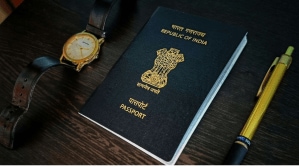Social media giant Facebook is now rolling out its biggest update for desktop users, after first announcing it at its F8 developer conference last year. The new update was, until recently, being tested with a limited number of users and now it’s available for everybody. Facebook’s big focus here is speed, ease of use, and of course, bringing a full-blown “Dark Mode” to its desktop app. Dark Mode has been available on Facebook’s mobile app (both Android and iOS) for sometime now.
Dark Mode is designed to help users access Facebook in low brightness, contrast and vibrancy which reduces the screen glare for use in low light. The mode can simply be turned on as an option via a toggle in settings. In fact, the whole Facebook layout can now be changed to reflect the new look and feel via a toggle in the settings. Users can choose to switch back and forth between the newer and older Facebook design.
“The new immersive layout along with Dark Mode makes viewing videos on Watch a great experience,” Facebook said in a post. It is to note that Dark Mode is also available on Facebook Messenger and WhatsApp.
To be sure, Dark Mode is a part of the new layout the company has introduced. Just like the mobile application, Facebook on desktop too has a streamlined navigation now that makes it easier for a user to find videos, games and Groups. Home page and page transitions also load faster in the new version. The company said, “Easily create Events, Pages, Groups and ads on Facebook. Preview a new Group you’re starting in real time, and see what it looks like on mobile before you create it.” Moreover, the layout is expected to be more sensible with larger fonts.
The company initially tested this in October last year after an announcement made by Facebook at its F8 conference.The dark mode had already been enabled in Facebook owned WhatsApp and Instagram.
Since the process to create pages, events, ads and groups has increased, the new features will enhance the experience. There are 400 million and 700 million active users for Groups and Events, respectively in a month. Moreover, if anyone wants the homepage to go back to the current one, the user has to click on “Switch to Classic Facebook.”