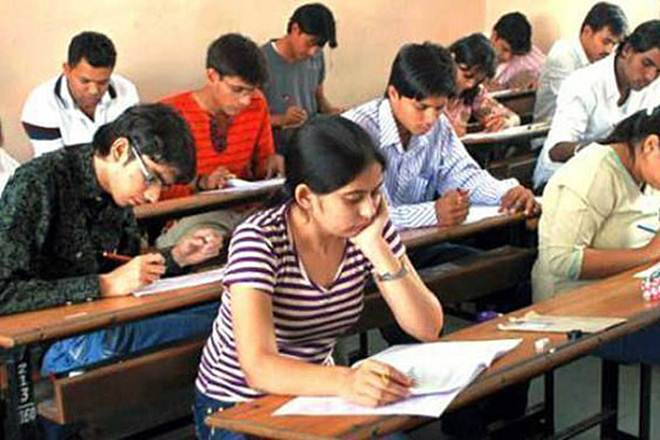VTU results 2017: Visvesvaraya Technological University (VTU) of Karnataka declared the results of seventh and eighth semester for Bachelor of Engineer (BE) and Bachelor of Technology (BTech) of all the streams and regions on Friday. VTU has published results of both the semesters on its official website, vtu.ac.in. The university conducted the exam in the month of June and July this year, reported NDTV. Students who have appeared for these examinations may check their results on the official website of VTU, as the link is now active. The official website of VTU is running slow and it may not respond. This happens when large numbers of users who are trying to access a certain website at the same time.
How to view and download the results of seventh and eighth semester for BE and BTech courses-
Students may follow the below mentioned steps to view and download BE and BTech results of seventh and eighth semester:
Step 1: Go to the official website of the Visvesvaraya Technological University (VTU) – vtu.ac.in
Step 2: On the homepage, click on the results section which will be there under the examinations tab
Step 3: Click on the results you are searching for
Step 4: Enter the details on the next webpage that will appear
Step 5: View the result and take a print out of the same for the future purpose
As per the report by NDTV, students can also visit – http://results.vtu.ac.in and click on the results you are searching for.
About Visvesvaraya Technological University:
VTU is a collegiate public state university in Karnataka. It was established by the Government of Karnataka. It offers undergraduate engineering programs that award a Bachelor of Engineering (BE) or Bachelor of Technology (B.Tech) degree.