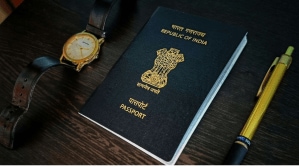WhatsApp has a web version that basically offers an extended version of the app on desktop or laptop. The chat app allows you to link your phone using a scanning system. However, the chat app has now launched a new feature that allows users to link their phone numbers with their WhatsApp accounts easily. This feature aims to simplify the process of connecting with web version using phone number.
ALSO READ l WhatsApp rolling out phone number privacy feature, here’s what it does
Here’s a step-by-step guide on how to use this new functionality.
First Update WhatsApp
Make sure that you have the latest version of WhatsApp installed on your smartphone. If not, visit your respective app store and update the application to access the feature.
Next open WhatsApp and go to Linked devices
Launch WhatsApp on your device and navigate to the “Linked Devices” menu. You can find this option by tapping on the three vertical dots in the top-right corner of the screen in case of Android and at the bottom of the screen in case of iOS.
Choose the “Link with Phone Number” option
In the “Account” settings, locate the “Link with Phone Number” option. Tap on it to initiate the linking process. Tap on Link a Device button.
Tap on Link with phone number
WhatsApp will prompt you to enter the code. To get this code, go to WhatsApp web and click “Link with phone number” option.
There are several benefits of Linking Phone Numbers on WhatsApp. First it simplifies the process of connecting with contacts. The feature also adds an additional layer of security by ensuring that only the correct owner of the phone number can connect it to a WhatsApp account. This helps protect against unauthorised access and potential misuse.
Follow FE Tech Bytes on Twitter, Instagram, LinkedIn, Facebook.