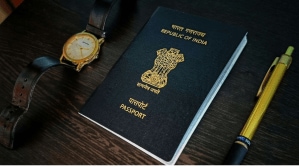For those of you waiting for the WhatsApp app on your Apple Watch, there’s some good news.
Meta has officially released a dedicated WhatsApp app for the Apple Watch, thus bringing the world’s most popular messaging platform fully onto the wrist. Instead of just showing WhatsApp notifications, the dedicated app promises to allow users to stay connected to their chats and calls without needing to take out their iPhone.
Prior to this, WhatsApp had no official app available on the Apple Watch platform. Instead, people could only see notifications of new text messages and interact with them with basic input responses. The new native application, built specifically for watchOS, unlocks a range of highly requested features requested by the app’s wider userbase.
WhatsApp on Apple Watch: What does it have to offer
Despite a screen with a limited real estate and an overall cramped interface, there’s only so much you can do with the WhatsApp app on the Apple Watch.
Full message access: Users can now read entire WhatsApp messages directly on their Apple Watch screen, including lengthy messages that previously were truncated in notifications.
Two-way communication: The app lets you respond directly from the watch. Users can write out messages, or utilise the ability to record and send voice messages instantly.
Quick reactions: To keep conversations flowing quickly, users can send quick emoji reactions to any received message with a single tap.
Enhanced media experience: Images and stickers are now displayed clearly and effectively on the Apple Watch screen, improving the viewing experience for visual content.
Chat history: The app allows users to scroll through more of their chat history, providing necessary context when reviewing past conversations.
Call notifications: Users can now see who is calling via WhatsApp directly on their watch.
Meta confirmed that all personal messages and calls conducted through the Apple Watch app remain secured with WhatsApp’s industry-standard end-to-end encryption.
How to download and use WhatsApp on Apple Watch
To install and use the new dedicated WhatsApp app, users must have a compatible device:
Device compatibility: The app requires an Apple Watch Series 4 or later running watchOS 10 or later.
Installation
– Since the app is built on a native watchOS framework, it should automatically appear on the Apple Watch after the user updates the WhatsApp app on their paired iPhone.
– If it doesn’t appear immediately, users can search for “WhatsApp” in the Watch App Store on their iPhone and install it directly.
– Users can tap the WhatsApp icon on their Apple Watch’s app list to view recent chats, tap into any conversation to read the history, and use the dictation, scribble, or voice message options to reply.
– Due to the limitations of the Apple Watch platform, you cannot make video and audio calls, check out Status updates and view files.