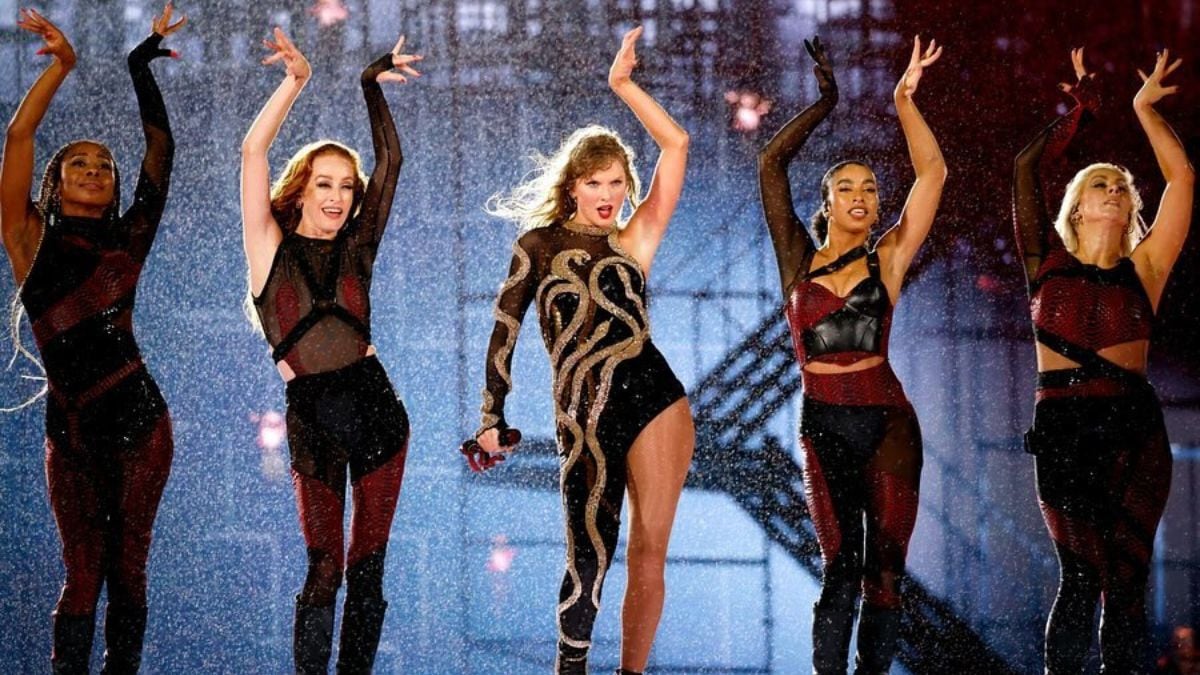WhatsApp is testing another set of updates dedicated to chat themes for iOS users. According to WABetaInfo, the Meta-powered platform will bring personalized chat theme options for each specific chat.
With the new feature WhatsApp aims to bring a more personalized touch for its users. With the new upcoming feature you can change themes for individual chats. The company aims to provide a different look and design in WhatsApp by bringing these updates.
WhatsApp to change its chat theme
WABetaInfo explained in an official blog that it will now bring different chat theme options for individual chats . Currently, the feature is at a Beta testing phase for selected users. The company will roll out the feature for all soon. The new strategy aims to bring new personalized options for everyone. You can now get more than 22 different themes. In addition to this you can also get 20 different options in color. A wide range of personalisation options to choose from, right!
But how does the different theme for different chat work? You can select different themes for two different contacts. You can also add colors for different chats. To use the option, go to the ‘theme’ option available in a chat. First open a chat. After opening it you can see three dots at the corner of the screen. Click on that, you can get a ‘change theme’ option.’ Select that to change the theme as per your choice.
After you select a theme, you can get a complimentary color matching the theme. You can also change the color of the chat, without changing the theme. For example you have selected a ‘flower’ theme for the chat with your friend. You can also change the color of the chat matching the colour of the flower.
Other updates
When it comes to personalisation, WhatsApp has been aiming to meet the needs of its users. The recent use case could be WhatsApp bringing customisable filters and backgrounds for its users. Now with the upcoming feature, it will bring an advanced user experience for iOS users.
On October 2, Mark Zuckerberg announced that now you can enhance your video calls with a range of interactive backgrounds and facial filters. The options include around 10 filters. This can range from Vintage TV, Cool tone and warm tone, among others. So how do you access this feature? To access this fun new feature during a video call, just tap the effects icon. Notably, you can find the effects icon in the top right corner of the screen.
Follow FE Tech Bytes on Twitter, Instagram, LinkedIn, Facebook