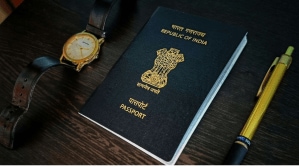It’s a tablet you can effortlessly transform into a mini computer for work, entertainment and general use. The OnePlus Pad 3 is not just a top-tier Android tablet, it is a strong indicator of the blurring of lines between laptops and tablets, primarily due to advancements in both hardware and software. Until now, we had seen convertible laptops and 2-in-1 devices as evidence of this convergence trend, with touchscreens, detachable keyboards, and powerful processing capabilities. However, OnePlus’ latest slate is a big advancement in the Android tablet space, let us find out how.
The Pad 3 looks and feels like a high-end device. Measuring less than 6mm thin, it has been developed with an all-metal unibody design, in either Storm Blue or Frosted Silver colour. The aluminum frame features smooth, rounded edges, which give the tablet an elegant feel. I found it somewhat taller and wider than last year’ Pad 2, but it is certainly thinner and easier to use.
On the front of Pad 3 is a 13.2-inch 3.4K 144Hz LCD display. Switched on, this screen is perfect for displaying everything from the latest Netflix or Prime Video blockbuster to your latest photos. It has an adaptive refresh rate of upto 144Hz and a default touch rate of 120Hz; browsing YouTube videos or gaming, everything is a visual treat to the eye. The tablet’s 7:5 aspect ratio means multitasking is an absolute breeze too.
Inside Pad 3 is the Qualcomm Snapdragon 8 Elite chipset, the fastest Android processor on the market, paired with either 12GB of RAM and 256GB of storage or 16GB of RAM and 512GB of storage, giving you everything you need for high-end working or high-end gaming. Powering all of this hardware is a strong 12,140 mAh battery with 80W SUPERVOOC charging. The tablet definitely feels fast in daily use. Completing everyday tasks while multitasking is a seamless affair.
OnePlus’ latest tablet ships with OxygenOS 15, with a dash of AI. This includes productivity features like AI Writer and AI Summarise, designed to make writing, translating and summarising documents easier, as well as creativity functions like a wide range of photo customisation tools and Google AI features like Gemini and Circle to Search. The tablet comes with an updated Open Canvas multitasking system, allowing users to run upto three full-screen apps simultaneously. So if you’re trying to arrange a meetup with a group of friends and find yourself flicking between the group chat and a maps app, Pad 3 will suggest you simply split your screen between the two apps instead. In other words, multitasking here is similar to that of an iPad.
Among other attractions, there are eight speakers (four woofers and four tweeters) into the Pad 3. The sound is impressive for a tablet. It is fairly balanced, with strong mids and highs, and gets decently loud, with enough volume to fill a small room. In the realm of imaging, there is a 13MP main camera and an 8MP front snapper for selfies and video chats. While I didn’t capture any photos, video chats are quite good with good audio and video quality.
Key takeaways: I find the Pad 3 to be a compelling alternative to the Apple iPad and Samsung Galaxy Tab. It is speedy, lightweight and has a big, beautiful display that is clearly the show stealer.
SPECIFICATIONS
Display: 13.2-inch 3.4K 144Hz LCD display
Processor: Qualcomm Snapdragon 8 Elite chipset
Operating system: Android 15 with OxygenOS 15
Memory & storage: 12/16GB RAM, 256/512GB storage
Cameras: 13MP (rear), 8MP front camera
Battery: 12,140mAh with 80W SuperVOOC charging
Estimated street price: To be announced