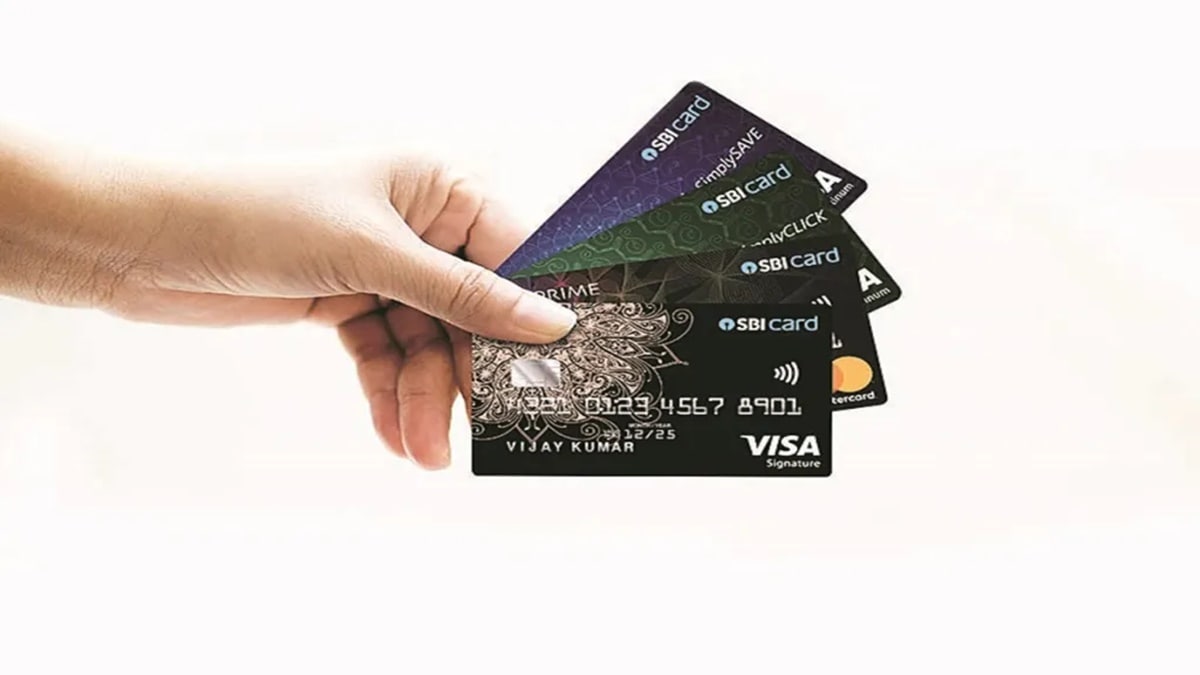Music lovers, here’s a big news. Apple Music has rolled out a new feature that allows users to seamlessly transfer their playlists to YouTube Music, simplifying the process of switching between streaming platforms. The feature is accessible through Apple’s Data and Privacy page and offers an easier way to transfer playlists without losing any data on their current Apple Music account.
To use this new feature, users need to ensure they meet a few prerequisites- an active subscription to Apple Music or iTunes Match and an active YouTube Music account.
The tool specifically transfers only the playlists that users have created, including any collaborative playlists they own. However, uploaded music files cannot be moved to YouTube Music. Also, the playlists shared with others but not collaboratively owned, as well as curated playlists, are not included. Organisational folders that users have set up for their playlists in Apple Music will also not be transferred. Audio files such as podcasts, audiobooks, and user-uploaded content will not be included in the transfer. Apple informs that only songs available on YouTube Music will be transferred.
To initiate the transfer, you should visit Apple’s Data and Privacy page, sign in to their Apple ID, and select the option to “Transfer a copy of your data.” Following this, you will be guided through the process, which includes signing into their YouTube Music account to complete the transfer. Throughout the transfer process, Apple will send email notifications to the addresses associated with the user’s Apple ID.
You can track the progress or cancel the transfer on the same Data and Privacy page. Once the transfer is complete, Apple will send a confirmation email, and users will find their playlists in the Library tab of YouTube Music. It’s important to note that if a song from a playlist is not available on YouTube Music, it will be omitted from the transferred playlist. Additionally, any updates made to the playlist after the transfer will not be reflected on YouTube Music, and cancelling the transfer will leave any successfully transferred playlists in YouTube Music.