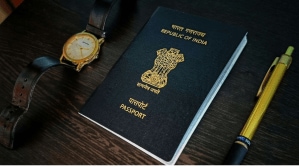To access Aadhaar-enabled online services, it’s essential to have your mobile number linked with UIDAI, as One-Time Passwords (OTPs) are sent to the registered number for authentication. If your previously linked mobile number is inactive or needs to be changed, you can update it without much hassle. However, do note that the online mobile number update feature has been discontinued by UIDAI. This means any changes to the registered mobile number must now be done in person at an Aadhaar Seva Kendra.
Here’s how to schedule your Aadhaar appointment online:
Step 1: Visit the official UIDAI website and select your preferred language to navigate comfortably.
Step 2: Go to “My Aadhaar”, then click on “Get Aadhaar” and choose “Book an Appointment.”
Step 3: Enter your city or location and click on “Proceed to Book Appointment.”
Step 4: Provide your active mobile number and the CAPTCHA code displayed on the screen, then select “Generate OTP.”
Here’s the revised step-by-step process to schedule and complete your Aadhaar mobile number update:
Step 5: After receiving the OTP on your phone, enter it and click “Verify OTP.”
Step 6: Provide the necessary details linked to your Aadhaar profile, including:
Aadhaar Number
Full Name (as printed on Aadhaar)
Date of Birth
Type of Application Verification
State and City
Preferred Aadhaar Seva Kendra
Step 7: Select the data field you wish to update — in this case, choose “Mobile Number Update.”
Step 8: Click “Next” to select a suitable date and time slot for your appointment.
Step 9: Double-check all the entered details and click “Submit” to lock in your appointment.
Step 10: On the scheduled day, visit the Aadhaar Seva Kendra you selected and wait for your turn.
Step 11: A UIDAI official will perform biometric authentication to verify your identity before updating your mobile number.
Step 12: You’ll be required to pay a Rs 50 service fee for the update. An acknowledgement slip containing your URN (Update Request Number) will be provided. This URN can be used to check the update status online.
How to Check the Status of Your Aadhaar Mobile Number Update
Once you’ve submitted the Aadhaar update or correction form to change your registered mobile number, you can easily track the progress online by following these steps:
Visit the official UIDAI website: uidai.gov.in.
Go to the “My Aadhaar” section and click on “Check Aadhaar Status” under the “Get Aadhaar” category.
On the myAadhaar page, select the option “Check Enrolment & Update Status.”
Choose “URN (Update Request Number)”, enter your URN and the captcha code, then click on “Submit.”
The current status of your mobile number update request will be shown on the screen.