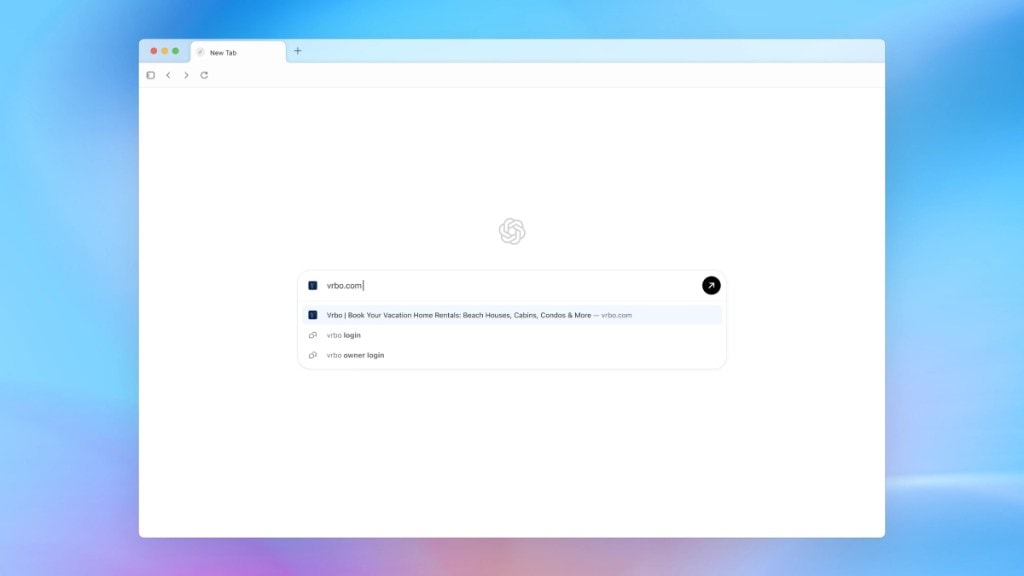OpenAI caught up with the trend of developing ‘AI web browsers’. Weeks after Perplexity’s Comet was released to the wider public, OpenAI has released its first web browser, called the ChatGPT Atlas. Atlas is a new web browser that intends to replace Google Chrome and Safari on your PC/Mac.
Right now, ChatGPT Atlas has only been released for macOS, which restricts it to people on iMacs and MacBooks. However, OpenAI has assured that Atlas will be coming to more platforms in the coming days.
What does ChatGPT Atlas do?
In plain English, ChatGPT Atlas is a full-fledged web browser that deeply integrates its generative AI capabilities into the browsing experience. The new browser app positions itself as a ‘true super-assistant’ and is designed to move beyond simple search by allowing the AI to act and assist contextually within the user’s workflow. Compared to how you use Google Chrome, Atlas will do certain things for you to make life a little easier.
The core feature of ChatGPT Atlas is its ability to access and utilise ChatGPT’s capabilities without requiring users to switch tabs or copy content. It can analyse the webpage a user is on and provide immediate, relevant assistance, such as summarising content, explaining complex terms, or suggesting related topics — all through an integrated sidebar or inline editor. The browser’s home screen itself functions as a unified search and chat interface, enhancing traditional search results with ChatGPT-generated summaries and quick explanations.
Do you need to pay to use it?
Similar to ChatGPT, the Atlas browser is free to download and use. Even if you don’t pay anything to use ChatGPT, you can log in with your account and keep using the Atlas browser, albeit with limited capabilities.
For paid users (Plus, Pro, and Business), the Atlas features an advanced ‘Agent mode’. This feature allows ChatGPT to execute tasks on the user’s behalf. Users can command the AI to perform complex actions like scheduling meetings, adding items to an online shopping cart, or compiling data from multiple documents across various tabs. When activated, the AI can open new tabs, click through pages, and fill out forms. OpenAI warns that it is still refining this feature for complex workflows and, hence, there could be irregularities in the workflow.
Atlas remembers your previous activities
This is more than just a spiced-up search history. Atlas features an integrated memory system that is optional and private to the user’s ChatGPT account. This allows the browser to recall previous interactions and browsing context. For instance, you can ask Atlas to bring up all the job listings viewed last week or research conducted on specific companies, or create a list from the YouTube videos you can watched on a specific subject.
ChatGPT Atlas only on macOS, for now
ChatGPT Atlas is available globally starting today for macOS only, targeting Free, Plus, Pro, and Go subscribers. A beta rollout for Business accounts is also on the cards.
OpenAI confirmed that versions for Windows, iOS, and Android are currently in development and expected to be released soon.