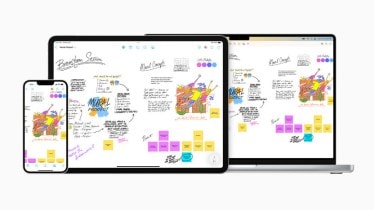Apple has released an application called Freeform. It is a digital whiteboard wherein all forms of inputs are supported. It works with a wide range of digital devices and also syncs with iCloud. From sharing live documents for brainstorming with a team, notes and reminders for family to just hitting a surface for working with a digital pen and paper, all can be done using this new feature.
It will be live for all users and it will be visible on the homescreen upon updating. The latest version of the software requires iOS 16.2 for iPhones, iPadOS 16.2 for iPads and macOS Ventura 13.1 for macOS. For iPad or iPhone, open general settings and then click on software update, after that click on download and then install it. It will take a few minutes to get in the device but then it will prompt installation. For Mac, open system settings then click on general and then software update. It will then be visible as available to download. Then upon clicking download and install it will start to run on the device. Just like in the case of iPads and iPhones, an installation prompt will show up and it will be in the Launchpad of the applications folder. It is important to keep taking backup although any data loss seems unlikely.
Freeform contains a large white background which can be zoomed in and zoomed out. It is handy and could be packed with videos, images, texts and embeds and other range of digital products. Easy drag-and-drop options are available with real time feedback from another user operating the board. It can be operated using the Apple pencil. It can be used for basic doodling and scribbling to more detailed work. It can also be used while being on FaceTime. Although it seems like regular note taking apps or white board apps, it contains certain tools that seamlessly syncs across other applications and devices.
ALSO READ | iOS 16.2 top features: From Apple Music Sing karaoke to Freeform, enhanced iCloud encryption, 5G on iPhones, and more
ALSO READ | Apple brings Emergency SOS via satellite iPhone 14 connectivity feature to more markets after US, Canada